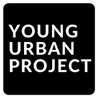Table of Contents
What Are No-Code Workflow Automation Tools?
Ever feel like half your workday is just moving stuff from one app to another? Copying emails into spreadsheets, adding leads into your CRM, sending the same reminders over and over. It’s boring, it’s easy to forget, and honestly, it’s a huge waste of time. That’s exactly where no-code workflow automation tools come in.
Think of them like digital assistants that don’t complain. You set up a trigger (say, a new order comes in) and then tell the tool what to do next (update inventory, send the email, notify shipping). Boom, done. And the best part? You don’t need to know how to code, or even touch a single line of it.
Now, there’s often some confusion between no-code and low-code. The short version: no-code is built for anyone to use, even if you’ve never written a script in your life. Low-code gives more flexibility but usually expects you to be at least a little techy. Both have their place, but in 2025, no-code is winning hearts because people just don’t want to wait around for IT to fix small stuff.
And let’s be real, the number of apps businesses use these days is ridiculous. Marketing has its tools, sales has theirs, HR has their own stack, and none of them talk to each other by default. No-code automation is like the glue that finally holds everything together. Once you’ve tried it, going back to manual copy-pasting feels like the Stone Age.
Also Read: What is Marketing Automation?
Benefits of Using No-Code Workflow Automation Tools
Why are people leaning so heavily on these tools right now? A few reasons stand out:
1. Huge time savings.
Repetitive tasks are soul-crushing. Copying leads from a form into a CRM, updating spreadsheets, or sending out the same reminders it’s not the kind of work that grows a business. Automation frees people from that grind.
2. Less dependence on developers.
If you’ve ever waited weeks for a developer to set up a small integration, you’ll get this. With no-code, non-technical teams can build what they need themselves. It speeds everything up and removes bottlenecks.
3. Better efficiency across departments.
Marketing can trigger email sequences automatically. HR can streamline onboarding. Finance can automate expense approvals. Operations can manage inventory updates without manual input. Once processes flow without constant intervention, teams can focus on more strategic work.
4. Affordable for almost everyone.
Startups don’t need to hire developers or buy expensive enterprise software. Enterprises, on the other hand, can still scale these tools to manage large, complex workflows. The pricing models usually let you start small and expand gradually.
In short: no-code automation doesn’t just save time, it changes how businesses operate.
Also Read: Benefits of Marketing Automation
How No-Code Workflow Automation Tools Work
The way these platforms function isn’t complicated once you see it in action. They run on a simple system of triggers and actions.
- A trigger is something that happens, like “a customer fills out a form on the website.”
- An action is what follows, like “add the customer to the CRM and send a welcome email.”
Link a few of these steps together, and you’ve got an automated workflow.
Most tools let you build these workflows visually. You drag steps into place, connect them, and the system runs them automatically. Some tools are super simple, perfect for quick automations. Others let you build complex setups with conditions, loops, or even branching paths for different scenarios.
To make it more concrete, here are some everyday examples:
- A new Facebook lead is captured → it goes straight into HubSpot → an automated thank-you email is sent.
- An online store gets an order → stock levels update in the system → shipping gets notified instantly.
- A job application comes in → the resume is uploaded to a shared folder → HR receives a Slack ping.
Once you’ve set up even one of these, it’s hard to go back to doing things manually. The hours you save each week add up quickly, and there’s also peace of mind knowing the process won’t get forgotten.
Also Read: Marketing Automation Strategy Full Guide
Best No-Code Workflow Automation Tools in 2025
There are a lot of automation tools floating around right now. Some are simple and beginner-friendly, some are packed with advanced features, and a few are very niche. We’ll run through five of the most useful ones:
1. Zapier – The Most Popular No-Code Automation Tool
Zapier is the big name in no-code automation. It’s been around for years and connects with thousands of apps, over 6,000 at last count. If you’re just getting started, this is usually the one people recommend because it’s easy to understand.
You basically pick a trigger (like someone filling out a form) and then choose what happens next (for example, adding that person into your CRM). These little workflows are called “Zaps,” and you can set them up in a few minutes without needing instructions.
Good for things like:
- Sending new Facebook leads directly into HubSpot or Salesforce
- Getting a Slack ping every time a payment is made on Stripe
- Saving Gmail attachments automatically into Google Drive
Zapier is especially handy for small businesses and creators. It doesn’t take long to learn, and it covers most use cases without being overwhelming.
2. Make (formerly Integromat) – Flexible and Powerful
If Zapier is the easy button, Make is the one you go to when you need more control. The interface looks like a flowchart where you can literally see all the steps. It feels more visual than Zapier.
The real difference is flexibility. Make lets you build complex automations with conditions, filters, and even loops. That means you can create workflows that handle lots of different situations at once, instead of just doing one thing after another.
When Make makes more sense than Zapier:
- You’ve got multi-step processes that need branching logic
- You want to process larger amounts of data without hitting limits
- You like the idea of seeing the whole workflow mapped out
Example use case:
An online store processes an order. Make checks if stock is available. If it’s running low, it alerts the purchasing team. If it’s fine, the inventory updates, and the customer gets their confirmation email.
It takes a little more time to learn compared to Zapier, but once you’ve got the hang of it, it can replace a lot of manual work.

Enroll Now: Advanced Digital Marketing Course
3. n8n – Open-Source Automation
n8n is a different beast. It’s open-source, which means anyone can use it and even modify it if they want. You can run it on your own servers (self-host) or use their cloud version if you don’t want to mess with setup.
The biggest selling point here is control. Since you can host it yourself, you don’t have to send your data through a third-party system. That’s a big deal for companies that care about security or compliance.
Why people go with n8n:
- It’s cheaper at scale compared to Zapier or Make
- You can customize it heavily because the code is open
- You keep more control of sensitive data
It’s not as beginner-friendly as Zapier, but for teams that don’t want to be locked into a proprietary tool or that have strict data requirements, n8n is a strong choice.
4. IFTTT – Simple and Straightforward
IFTTT stands for “If This Then That.” It’s been around forever and is probably the simplest automation tool out there. Most people know it from smart home setups, but it works with apps too.
The focus here isn’t on complicated workflows but on quick, everyday automations. Things like turning your smart lights on when you get home, or saving an Instagram post directly to Dropbox.
Where IFTTT works best:
- Smart home connections (lights, thermostats, voice assistants)
- Small app-to-app tasks, like posting Instagram photos to Twitter
- Personal reminders and notifications
It’s not going to run an enterprise workflow, but if you just want simple and free (or cheap), it’s still worth keeping around.
5. Tallyfy – Approvals and Team Processes
Tallyfy isn’t exactly like Zapier or Make. Instead of just moving data from one app to another, it focuses on structured team workflows, things like approvals, checklists, and SOPs.
For example, in HR, you could use Tallyfy to make sure new hires are onboarded properly. Once an employee fills out a form, tasks automatically get assigned to IT for setting up accounts, to HR for paperwork, and to the manager for a welcome meeting. Everything is tracked step by step, so nothing gets lost.
Why Tallyfy stands out:
- Built for internal processes instead of just app connections
- Works really well for HR, finance, and operations teams
- Provides visibility into who needs to do what, and when
Example use case:
An employee submits a leave request. The manager gets a notification to approve it. Once it’s approved, payroll is updated, and the HR calendar gets adjusted.
Tallyfy is best for companies that run on a lot of repeatable processes and need a system to keep things moving in order.
6. Parabola – Data Automation Without Coding
Parabola is a bit different from the others. It’s less about connecting apps like Zapier and more about handling data. If you’re in e-commerce, operations, or finance, this one can be a lifesaver.
The way it works is pretty visual. You can pull in data from Shopify, spreadsheets, CRMs, or even APIs, then clean it up, transform it, and send it wherever it needs to go. No coding needed.
Where Parabola shines:
- E-commerce teams that need to manage inventory and order data
- Ops folks who spend hours cleaning up spreadsheets
- Finance teams running recurring reports
Example workflow:
A Shopify store imports all orders into Parabola. The tool then organizes the data, removing duplicates, adding shipping details, grouping items by category, and exporting a clean report straight into Google Sheets or the warehouse system.
It’s not the most beginner-friendly tool, but if your business runs on data, it’s worth learning.
7. Uncanny Automator – Built for WordPress
Uncanny Automator is very niche compared to the others; it’s designed specifically for WordPress websites. If you run an online course, a membership site, or anything built on WordPress, this tool helps connect plugins and external apps together.
For example, let’s say someone buys a course through WooCommerce. Uncanny Automator can automatically enroll them in your LMS, send a welcome email through Mailchimp, and add them to a Slack group, all without you touching a thing.
Best use cases:
- Online courses (LMS platforms like LearnDash)
- Membership sites that need to connect multiple plugins
- Automating email and marketing flows from WordPress
It’s a very focused tool, but if WordPress is the heart of your business, Uncanny Automator saves a lot of manual work.
Also Read: Best WhatsApp Marketing Software Tools
8. Kissflow – Enterprise Workflow Automation
Kissflow plays in a different league. While Zapier and IFTTT are great for smaller teams, Kissflow is more of an enterprise-level platform. It’s built for structured, complex workflows like procurement, employee requests, or compliance processes.
It’s less about quick automations and more about managing large, formal workflows with multiple approvals, documentation, and tracking. The interface is still no-code, but it’s designed for bigger organizations where processes can’t be sloppy.
When to use Kissflow:
- Large organizations with strict processes
- Teams that need clear tracking of approvals and documentation
- Scenarios where security and compliance are top priorities
Example workflow:
An employee submits a procurement request. Kissflow automatically routes it through multiple levels of approval, keeps a record of every step, and updates finance once it’s cleared.
If you’re a startup, this is probably overkill. But for enterprises, it’s a powerful way to bring order to complicated workflows.
9. Pipefy – Automation Meets Process Management
Pipefy is a bit of a hybrid. It blends workflow automation with process and project management. So, instead of just connecting apps, you can actually design and manage entire processes inside the platform.
This makes it popular in HR, finance, and operations. You can build processes for things like recruitment, invoice approvals, or customer onboarding, and then automate steps along the way.
Why teams like Pipefy:
- Combines project management with automation
- Helps standardize internal processes
- Works well for departments with lots of moving parts
Example workflow:
A new job application comes in. Pipefy organizes the candidate info, assigns tasks to HR for screening, sets up interviews with the hiring manager, and updates the pipeline automatically.
It’s like having Trello and Zapier rolled into one, but more structured.
10. Automate.io – Once a Zapier Alternative (Now Acquired by Notion)
Automate.io used to be one of the main Zapier competitors. It was affordable, easy to use, and had plenty of integrations. But in late 2021, it was acquired by Notion and eventually shut down.
For businesses that relied on Automate.io, this was a big shift. Most ended up moving to Zapier, Make, or n8n. While the tool itself isn’t around anymore, it’s worth mentioning because people still search for it when looking at automation options.
Best alternatives today:
- Zapier (for ease of use)
- Make (for complex workflows)
- n8n (for open-source and self-hosted options)
Automate.io may be gone, but its legacy pushed the automation market forward, and Notion acquiring it shows just how important no-code automation has become.
Also Read: Lead Nurturing Automation
Comparison of Top No-Code Workflow Automation Tools
It can be tricky to figure out which automation tool is the “best” because it really depends on what you’re trying to do. A freelancer running a WordPress site doesn’t need the same setup as a big enterprise managing procurement workflows. To make it easier, here’s a side-by-side breakdown of the main players we’ve talked about.
| Tool | Ease of Use | Integrations | Best For | Strengths | Weak Spots |
| Zapier | Very easy to learn. Most workflows can be built in minutes. | 6,000+ apps | Small businesses, creators, marketing teams | Huge app library, super intuitive, fast to set up | Costs add up quickly at scale, not ideal for very complex logic |
| Make (Integromat) | Medium learning curve. Visual interface helps once you get used to it. | 1,500+ apps | Teams with complex workflows, mid-size companies | Powerful branching, loops, conditions. Handles complex scenarios well | Takes more time to learn, interface can feel overwhelming at first |
| n8n | Steeper learning curve, but flexible once you know it | 400+ integrations (and growing, plus custom nodes) | Tech-savvy teams, companies needing data control | Open-source, can be self-hosted, cost-effective for scaling | Not as beginner-friendly, setup required if self-hosting |
| Parabola | Moderate difficulty, focused on data workflows | Works with e-commerce, CRMs, APIs, spreadsheets | E-commerce, finance, ops teams | Excellent for cleaning, transforming, and exporting large datasets | Less suited for simple app-to-app automations |
| Uncanny Automator | Easy for WordPress users, plugin-driven | Hundreds of WordPress plugins + external apps | WordPress sites (courses, memberships, blogs) | Seamlessly connects WordPress plugins with marketing tools | Only useful if you’re running WordPress |
| Kissflow | More enterprise-style setup, structured | Strong enterprise integrations | Large organizations (procurement, HR, compliance) | Designed for big structured workflows with approvals | Overkill for small teams, higher pricing |
| Pipefy | Moderate learning curve | Integrates with common business apps + APIs | HR, finance, ops, process-driven teams | Combines project management with workflow automation | Not as simple as Zapier, not as open as n8n |
| IFTTT | Extremely easy | Hundreds of simple apps + smart home devices | Individuals, hobbyists, smart home setups | Great for personal use and smart devices | Too basic for business use, limited complexity |
Quick Takeaways
- Small businesses / solo creators: Zapier is usually the best starting point. It’s simple and covers a lot of ground.
- Enterprises: Kissflow (or sometimes Pipefy) is better suited for structured, approval-heavy workflows.
- WordPress users: Uncanny Automator is the clear winner here since it was built for that exact ecosystem.
- Data-heavy teams: Parabola handles large spreadsheets and e-commerce data better than Zapier or Make.
- Tech-savvy teams that want control: n8n is the go-to. Open-source, customizable, and cheaper at scale.
- Smart homes or personal projects: IFTTT is the easiest to set up and still does the job for simple automations.
How to Choose the Best No-Code Workflow Automation Tool for Your Business
With so many options, it’s easy to get lost in the noise. The truth is, there isn’t one single “best” tool. It really depends on your team, your budget, and what you’re trying to automate. Here are a few things to weigh before making a decision:
1. Ease of use
If your team isn’t technical, tools like Zapier or IFTTT are safer bets. They’re simple, drag-and-drop, and you can have workflows running in less than an hour. On the other hand, if you’ve got people who don’t mind learning, Make or n8n give you more flexibility.
2. Integrations
Check if the tool actually connects with the apps you rely on every day. Zapier has the biggest library, but not every integration is as deep as you might want. Make, n8n, or Parabola might do better if you’re handling more specialized apps or data flows.
3. Pricing
This one’s important. Zapier is fantastic but can get expensive when you start running a lot of tasks. n8n is much cheaper at scale, especially if you self-host. IFTTT stays affordable but isn’t powerful enough for complex business use.
4. Scalability
A tool that works great for a two-person startup might fall apart once you’ve got hundreds of employees using it daily. Kissflow and Pipefy were built with scaling in mind, while Zapier and IFTTT are more lightweight.
5. Data security
If you’re dealing with sensitive information (finance, healthcare, etc.), you’ll want tighter control. n8n is ideal here since you can self-host, while enterprise tools like Kissflow also emphasize compliance.
Also Read: 52 Best Affiliate Marketing Tools
Use Cases of No-Code Workflow Automation Tools
To make this less abstract, let’s look at how these tools play out in real business scenarios.
1. Marketing automation
Imagine a new lead filling out a form on your website. Instead of someone manually copying that into the CRM, the system does it. From there, an email sequence kicks in welcoming the lead, and a Slack notification tells your sales team to follow up. No one touches a spreadsheet, yet everything moves instantly.
2. E-commerce automation
Online stores can use automation to update inventory the second an order is placed. Orders get routed to the warehouse, tracking numbers are pulled in from the shipping provider, and customers get updates without the support team lifting a finger.
3. HR automation
Onboarding is a big one here. A new hire submits their documents, the system assigns IT to set up accounts, notifies HR about payroll, and drops a welcome message into the manager’s inbox. Instead of chasing tasks across departments, it just flows.
4. Finance automation
Expense tracking and reporting are classic time sinks. Automation can pull transactions into a spreadsheet, categorize them, flag duplicates, and even prepare a monthly report for the finance head. That saves hours of manual number-crunching.
Also Read: Content Marketing Tools
Future of No-Code Workflow Automation in 2025 and Beyond
- AI baked into workflows. Not just “if this then that,” but smarter decisions being made automatically. For example, deciding if a lead is hot or cold before sending it to sales.
- Industry-specific tools. Instead of one-size-fits-all, more platforms will pop up just for healthcare, finance, education, logistics, etc. Businesses want automation that matches their world, not generic templates.
- Small business adoption. A few years ago, automation felt like an enterprise thing. Now even freelancers and tiny startups are building automations that save hours every week.
- Less manual data work. Spreadsheets and repetitive reporting are slowly disappearing as tools like Parabola and n8n handle it all in the background.
- Integration explosion. Every new SaaS tool that comes out is adding integrations from day one. It’s becoming expected that your apps just connect with everything else.
- Compliance and data security. As automation spreads, more companies will demand safer ways to handle sensitive data. That’s why open-source or self-hosted options like n8n will keep growing.
- Automation as default. This won’t be seen as optional anymore. In a couple of years, if your business isn’t automating, you’ll look outdated compared to competitors who are running leaner and faster.
FAQs: No-Code Workflow Automation Tools
What’s the difference between no-code and low-code tools?
No-code is built for people who don’t want to touch code at all. You drag, drop, connect apps, and you’re done. Low-code gives you more power, but you need some technical skills, maybe a bit of scripting here and there. Think of no-code as plug-and-play, while low-code sits somewhere between DIY and developer-heavy.
Which tool works best for small businesses?
Most small teams usually start with Zapier. It’s simple, connects with almost everything, and you don’t need to spend a week learning it. If you want something a bit more advanced (and cheaper long-term), Make or even n8n are worth looking at.
Are these tools safe for sensitive data?
Generally, yes, but it depends. Zapier and Make run in the cloud, so you’re trusting their servers. A lot of companies are fine with that. If you’re in finance, healthcare, or anything with strict compliance, you might want n8n since you can self-host and keep everything under your roof.
What’s the cheapest no-code automation option?
IFTTT is the cheapest, but it’s also very limited, fine for small stuff like social media or smart homes. Zapier is easy but gets pricey when you scale. n8n is the most cost-effective once you’re running a lot of workflows, especially if you host it yourself.
Can you mix AI with no-code automation?
Yeah, and it’s already happening. You can plug in AI to score leads, generate emails, analyze customer messages, or even make decisions inside a workflow. The mix of AI and automation is where things are headed, and it’s only going to get bigger from here.