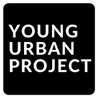Table of Contents
Introduction to AI Video Generators
AI video generators have gone from being an experimental tool to something that’s shaping the way businesses and creators approach content. These platforms can take a written description, an image, or even a rough video clip and turn it into a polished video. Just a few years ago, that kind of output would have required a production crew, cameras, lights, editors, the works.
What’s different in 2025 is how mainstream these tools have become. Everyone from social media managers to e-commerce brands is tapping into them. The appeal is obvious: faster turnaround, smaller budgets, and the ability to produce video at a scale that was previously unrealistic.
Why AI Video Generators Are Trending in 2025
There’s a perfect storm driving this trend. Social platforms are prioritizing video more than ever. Audiences expect short-form content that looks good, and they expect it often. Traditional production cycles can’t always keep up. On the other hand, AI video generators let teams move at the speed of the platforms themselves.
And there’s the budget factor. Even larger companies are starting to cut back on expensive shoots if the same message can be delivered through AI-generated video.
Key Benefits: Speed, Cost-Savings, Scalability
- Speed – Videos can be generated in hours instead of weeks.
- Cost-Savings – Lower overhead without needing cameras, sets, or actors.
- Scalability – Multiple variations can be produced for different platforms, audiences, or campaigns.
For businesses, this combination of benefits means they can stay consistent with content without burning through resources.
How AI Video Generators Work
Behind the polished clips are machine learning models trained to interpret prompts and build visuals that match them. The workflow looks simple on the outside, type in a description, wait, and download a video, but there’s a lot happening underneath.
Text-to-Video: Prompts into Clips
Enter a phrase like “a drone shot flying over a mountain at sunrise” and the system stitches together frames that look like real footage. The results depend heavily on the quality of the prompt. A vague prompt gives vague output; a detailed prompt brings something closer to the vision.
Image-to-Video and Video-to-Video
This is where things get more creative. An uploaded photo can be animated into a short clip, or an existing video can be transformed with new backgrounds, lighting, or styles. It’s a shortcut for turning static visuals into dynamic ones.
The Models Behind the Curtain
Most platforms today rely on a mix of technologies:
- Diffusion models create smooth, realistic visuals frame by frame.
- Transformers help understand prompts and timing.
- GANs still show up for realism but are less dominant now.
Limitations to Be Aware Of
Even with rapid improvements, there are gaps. Movement can look stiff. Facial details sometimes feel unnatural. And copyright is a constant concern, brands need to be sure they’re not using assets in ways that cross legal lines.
Also Read: Best SMS Marketing Software Tools
Benefits of Using AI Video Generators
The appeal goes beyond novelty. These tools are shifting how video fits into marketing, education, and entertainment.
1. Time-Saving for Creators and Marketers
Teams can move from concept to finished video much faster. That makes it easier to test ideas, experiment with formats, and keep campaigns fresh.
2. Lower Production Costs
Hiring crews, booking locations, and editing footage adds up quickly. AI cuts down those costs and opens video production to smaller businesses that wouldn’t have been able to afford it before.
3. Democratization of Video
It’s no longer just global brands with huge budgets producing slick campaigns. Small shops, creators, and educators can generate professional-looking content without outside help.
4. Scalability
Instead of one campaign video, dozens of variations can be generated, each one adjusted for platform, audience, or style. That flexibility is huge for digital ads and social strategies.
Also Read: AI Photo Generator Tools
Best Use Cases for AI Video Generators
AI-generated video isn’t meant to replace every kind of production. But for many scenarios, it’s already proving more than enough.
1. Social Media Marketing
Platforms like TikTok, Instagram, and YouTube Shorts thrive on fast, high-volume content. AI video generation makes it possible to keep up with the pace while still looking polished.
2. Brand Storytelling and Explainers
Explainer videos, brand stories, and pitch visuals can be built without needing actors or studios. Companies can keep messaging sharp while avoiding heavy production costs.
3. E-commerce Product Videos
Static product shots often fall flat. Short product demos, animations, or lifestyle visuals generated by AI help products stand out and convert better.
4. Training and Educational Content
For internal training or online courses, AI presenters and animated explainers keep material consistent and easy to produce in bulk.
5. Filmmaking and Pre-Visualization
Directors and creative teams are using AI for storyboards and pre-visualization, testing out how scenes could look before committing to full shoots. It’s a planning tool more than a replacement for the final cut, but it’s speeding up the creative process.
Also Read: Best Email Drip Campaign Software
Best AI Video Generators in 2025
The market in 2025 is crowded with platforms promising to be the best at AI-generated video. But each tool has a slightly different focus. Some are better for cinematic projects, others shine in social content or corporate explainers. Below is a breakdown of the leading options and what makes them stand out.
Kling AI
- Strengths: Known for realistic character animation and lip sync that feels natural. It’s one of the better tools for creating AI spokespeople.
- Weaknesses: At the moment, resolution is capped at 1080p, so it’s not ideal for high-end production.
- Best For: Brands that need human-like presenters or ad creatives featuring “virtual” people.
Runway (Gen 4)
- Strengths: Offers impressive motion control, editing tools, and even green-screen features that rival traditional software.
- Weaknesses: Some advanced tools have a learning curve, so it’s not plug-and-play for everyone.
- Best For: Filmmakers, social teams, and creators who want a balance between control and speed.

Apply Now: AI Marketing Course
Google Veo
- Strengths: One of the few offering 4K output with long-form generation and cinematic camera movements.
- Weaknesses: Costs more per minute compared to most tools, so it’s less practical for bulk content.
- Best For: Filmmakers and advertisers who prioritize quality over volume.
OpenAI Sora
- Strengths: Excels at remixing, turning existing images or clips into entirely new scenes.
- Weaknesses: Availability is limited and there’s no free trial, making it harder for newcomers to test.
- Best For: Storytellers and artists looking for creative reinterpretations of visuals.
Pika Labs
- Strengths: Fast rendering and good lip sync make it useful for quick content.
- Weaknesses: Subscription pricing is steep for casual creators.
- Best For: Social teams that need lots of short-form content on demand.
Adobe Firefly
- Strengths: Seamlessly integrates with Adobe Creative Suite, which many agencies already rely on.
- Weaknesses: Output is capped at 1080p and tied to Adobe’s subscription model.
- Best For: Marketing agencies and creative teams already working within Adobe workflows.
Hailuo AI
- Strengths: Focuses on presenter-style videos, making it handy for pitches and explainers.
- Weaknesses: Lacks cinematic flexibility compared to others.
- Best For: Corporate teams and training content.
Luma Dream Machine
- Strengths: Generates visuals with audio at the same time, which is rare in this space.
- Weaknesses: More limited when it comes to complex motion.
- Best For: Music videos and experimental creative projects.
Artlist
- Strengths: Includes built-in music and voiceover options, which saves time in production.
- Weaknesses: Higher pricing may deter smaller creators.
- Best For: Marketing teams handling ad campaigns at scale.
Vidu
- Strengths: Easy to use, affordable, with decent camera controls and sound integration.
- Weaknesses: Doesn’t offer as many advanced editing features.
- Best For: Startups and smaller teams looking for budget-friendly options.
Also Read: 30 Keyword Research Tools for Every Use Case
Top 10 AI Video Generators in 2025 (Comparison Table)
To make the differences easier to see, here’s a side-by-side comparison of the top platforms:
| Tool | Max Resolution | Standout Features | Cheapest Price (USD) | Free Trial | Best For |
| Kling AI | 1080p | Realistic motion, lip sync | $10/month | Yes | Ads, character videos |
| Runway (Gen 4) | 1080p | Multi-motion brush, editing | $12/month | Yes | Film, social media |
| Google Veo | 4K | Long videos, camera control | $30/min ($0.50/sec) | Yes | Creative filmmaking |
| OpenAI Sora | 1080p | Text/image/video-to-video | $20/$200 monthly | No | Storytelling, remixing |
| Pika Labs | 1080p | Fast, lip sync | $35/month | Yes | Quick social content |
| Adobe Firefly | 1080p | Adobe integration, editing tools | $9.99/month | Yes | Marketing, creative teams |
| Hailuo AI | 1080p | Presenter-style, lip sync | $14.99/month | Yes | Explainers, pitches |
| Luma Dream Machine | 1080p | Sound + visuals generation | $9.99/month | Yes | Music videos, creative projects |
| Artlist | 1080p | Stock music, voiceovers built-in | $29.99/month | No | Marketing at scale |
| Vidu | 1080p | Affordable, simple interface | $8/month | Yes | Budget creators, startups |
How to Choose the Right AI Video Generator
With so many AI video generators on the market in 2025, the “best” tool really depends on what the project needs. It’s less about which platform is most hyped and more about which one fits the workflow, budget, and creative goals. A few key things to weigh before committing:
1. Budget vs. Features
Some tools start as low as $8 a month, while others charge per second of footage. Subscription models are predictable but can add up over time. Pay-per-minute pricing (like Google Veo) might feel expensive, but it makes sense if video generation is occasional and high quality is the priority. For daily creators and marketers, a monthly plan is usually more cost-efficient.
2. Resolution Needs
1080p is the baseline across most tools right now, which works fine for social media and internal content. But if the aim is cinematic ads, branded campaigns, or TV-quality output, 4K support is non-negotiable. Only a few platforms, like Google Veo, are offering true 4K today, worth the premium if visual fidelity is critical.
3. Ease of Use & Editing Controls
The difference between a good tool and a frustrating one often comes down to the interface. Platforms like Vidu or Pika Labs are straightforward for quick social content. Runway and Adobe Firefly lean more toward professional users who want detailed motion controls or seamless editing. The learning curve is something to keep in mind if deadlines are tight.
4. Use Case Fit
A startup creating ad variations needs scalability and affordability, while a filmmaker experimenting with pre-visualizations will prioritize realism and control. Corporate teams may lean toward presenter-style platforms like Hailuo AI, which keep things polished without needing a film crew. Matching the tool to the use case avoids wasting time with features that don’t add value.
5. Integration with Other Tools
If a team already uses Adobe Creative Suite, Firefly’s integration is a natural fit. Some platforms also pair well with Canva, Figma, or even stock music libraries. This saves hours of back-and-forth and creates a smoother pipeline from script to final video.
The right AI video generator isn’t the one with the longest feature list, it’s the one that actually supports the content strategy and removes bottlenecks.
Also Read: Top Online Reputation Management (ORM)Tools
AI Video Generators Pricing Breakdown
The pricing landscape for AI video generators in 2025 is all over the place. Some platforms go for a classic subscription model, while others charge by the second or minute of generated content. Understanding these structures helps avoid unexpected costs.
1. Cheapest AI Video Generators in 2025
Budget-friendly options like Vidu and Luma Dream Machine start at under $10 a month, which is accessible for creators testing the waters. These usually come with some limitations, often capped resolution or fewer editing features, but they’re more than enough for quick marketing clips, social content, or explainer videos.
2. Freemium Tools vs. Enterprise Plans
Freemium platforms let users experiment before upgrading. They’re ideal for testing quality and workflows without committing upfront. On the flip side, enterprise plans, often running into hundreds of dollars, offer higher resolution, faster rendering, team collaboration, and priority support. Agencies and large marketing teams usually find enterprise pricing worthwhile because the scale offsets the cost.
3. Cost Per Minute vs. Subscription Pricing
Some services, like Google Veo, charge by the minute ($30 per minute). At first glance, that sounds steep, but for long-form cinematic work or polished ad campaigns, paying per project may actually be cheaper than carrying a recurring subscription. By contrast, creators producing daily TikToks, Shorts, or ad variations will burn through credits fast, making flat monthly plans like those from Runway, Adobe Firefly, or Pika Labs a better option.
Also Read: Top Lead Generation Software
Tips for Creating High-Quality AI-Generated Videos
The funny thing about these tools is they can look incredible one moment and then spit out something completely unusable the next. Getting good results isn’t luck, though; it usually comes down to how we feed the system and what we do with the output after.
1. Prompts Need More Detail Than You Think
Most people stop at “make a video of a man walking in a city.” That’s too vague. If the goal is to actually get something watchable, it’s better to over-explain. Think in terms of mood, angle, clothing, lighting. A line like “a man in a dark blue suit walking quickly down a rainy Tokyo street, shot from behind at night with neon lights reflecting” will almost always give back something richer.
2. Sound Brings It to Life
A silent video rarely works outside of B-roll. Dropping in music or a voiceover, AI generated or stock, adds that missing layer of emotion. Even a simple beat under a 10-second TikTok clip makes it feel intentional instead of random.
3. Editing Still Matters
The raw video isn’t the final product. Cropping awkward moments, adjusting speed, adding subtitles, it’s the polish that separates “ok” from “professional.” Tools like Premiere, CapCut, even Canva’s editor, make a huge difference here.
4. Stay Clear of Copyright Trouble
This part is easy to overlook. Not every platform gives commercial rights automatically, and the last thing anyone needs is a takedown after running paid ads. Always double-check terms of use before pushing videos live.
At the end of the day, these videos work best when treated as a first draft. The creator still has to guide it, refine it, and add that human layer.
Also Read: Top Marketing Planning Software Tools
Future of AI Video Generators
Looking a little further out, the pace of change here is wild. What feels advanced today will probably seem clunky in a year or two.
1. Faster and Sharper Output
We’re already seeing rendering times shrink. The move toward real-time video generation feels inevitable. And resolution? 4K will be table stakes soon, maybe even higher for professional use.
2. Blending with AR and Virtual Production
This is where it gets interesting. These tools aren’t just for short social clips anymore. Imagine building whole ad campaigns that drop into AR environments, or filmmakers blocking scenes in VR before a single camera is rented. That level of flexibility was unthinkable a few years ago.
3. Personalized Ads at Scale
Here’s where marketers should really pay attention. Instead of running one generic ad, imagine pumping out 50 slightly different versions tailored to different cities, age groups, even weather conditions. It’s not far off. That level of personalization could flip the economics of video marketing.
The tools will keep moving fast, and the brands willing to experiment now will be the ones that understand how to use them when the next leap comes. Waiting until it’s “perfect” usually means playing catch-up later.
Common Challenges and Ethical Concerns
As exciting as AI video generators are, they’re not all upside. There are some tricky areas that marketers, creators, and brands can’t afford to ignore.
1. Deepfakes and Misinformation
One of the first concerns people bring up is deepfakes, and they’re not wrong. The same tools that can help a small business make a slick explainer video can also be used to create fake celebrity endorsements or political clips. That kind of misuse spreads fast and erodes trust. It’s why brands need to stay careful about how they position AI-generated work. Transparency matters more than ever.
2. Copyright & Licensing
This one is a minefield. Not every platform has clear terms about whether the content is safe for commercial use. Some clips might borrow from training data in ways that aren’t obvious. If a business is putting money behind ads or client projects, it’s worth reading the fine print before publishing. A few extra minutes on legal clarity can save major headaches later.
3. Bias and Representation Issues
The models themselves can reflect biases from the data they’re trained on. That means certain groups might be underrepresented or stereotyped in generated clips. For marketers, this isn’t just a tech flaw, it’s a brand risk. Inclusive visuals don’t just happen by chance, so prompts need to be specific, and content needs a critical eye before going live.
AI video has opened the door to faster, cheaper production, but it’s also raised ethical questions that shouldn’t be swept aside. Ignoring them doesn’t just look careless, it can damage credibility.
Conclusion
AI video generators have shifted from being a cool experiment to a real part of how content gets made. They save time, cut costs, and open doors for teams that never had the budget for high-end production. But they’re not a silver bullet. There are limits around realism, licensing, and even ethics that can’t be brushed aside. What’s clear is this, video creation is changing, and it’s changing fast. The tools we have now are only the start. Marketers and creators who test, play around, and find where these platforms fit into their strategy will be ahead of the curve. Waiting until everything is “perfect” usually means getting left behind. Better to learn by experimenting now.
FAQs: AI Video Generators
Which AI video generator is best for marketers?
For social content, tools like Pika Labs and Vidu are solid because they’re quick and affordable. For higher-end campaigns, Google Veo or Runway are better fits. The “best” really depends on the type of content being produced and the budget available.
Can AI video generators replace traditional filming?
Not yet. They’re great for short-form content, ads, or concepts, but traditional shoots still win when it comes to realism, nuanced acting, or complex scenes. Think of AI video more as a powerful add-on, not a full replacement.
Are there free AI video generators available?
Yes, several platforms offer limited free versions or trials. They usually cap resolution or put watermarks on the output, but they’re good for testing the waters before upgrading.
How realistic can AI-generated videos look in 2025?
Surprisingly realistic in short bursts, especially with human characters or cinematic environments. Where they still fall short is in long, complex motion sequences. That gap is closing fast, but it’s still noticeable in many cases.
Which AI video tool supports 4K output?
As of now, Google Veo is leading in 4K generation. Most others top out at 1080p, which works for social and digital, but isn’t ideal for cinema-level projects.