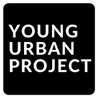Table of Contents
What Are AI Podcast Editing Tools?
Podcast editing used to be a grind, hours of trimming, cleaning, and stitching things together just to get one episode out. That’s where AI podcast editing tools step in. They’re basically software that uses smart automation to handle the messier parts of production.
Think of them as assistants that:
- Cut out background noise before it drives listeners away.
- Remove long pauses or awkward filler words.
- Generate transcripts and captions in minutes.
- Level out sound so it feels polished without a pro studio.
In short, AI podcast editing tools in 2025 make editing quicker, cheaper, and a whole lot easier than old-school manual editing.
Why AI Podcast Editing Tools Are Becoming Essential
Podcasting isn’t a niche anymore, it’s a massive industry. By 2025, there are more shows than ever fighting for attention, and listeners have higher expectations. A shaky audio track or sloppy edit is enough to lose people fast.
The struggles most podcasters face:
- Noisy recordings (traffic outside, fans, mics picking up everything).
- Hours wasted cutting out “uhs” and “ums.”
- Episodes piling up with not enough time to edit.
- Accessibility needs like captions or translations.
How AI helps fix this:
- Automates the boring cuts and cleans in seconds.
- Balances sound levels so it feels consistent.
- Picks up filler words that human editors often miss.
- Creates captions or even translations automatically.
And it’s not just beginners who benefit.
- Indie creators can sound pro without dropping thousands on gear or editors.
- Studios and agencies can speed up turnaround times and scale more shows at once.
Also Read: AI Video Captioning Tools
How Do AI Podcast Editing Tools Work?
The magic isn’t really magic, it’s tech. These tools lean on things like speech recognition, natural language processing, and machine learning to do what used to take a full team.
Here’s the breakdown:
- Speech-to-text: Words get transcribed instantly, so editing feels like working in a Google Doc.
- Noise and silence removal: Cuts out hiss, hum, or long gaps without touching the good stuff.
- NLP (Natural Language Processing): Spots filler words (“um,” “like”) and clears them out.
- Machine learning models: They’ve been trained on countless hours of audio, so accuracy keeps improving.
Most tools now bundle these into easy features like:
- Edit audio by deleting text.
- Auto-remove silences, coughs, or clicks.
- Overdub a word or sentence if something was misread or misspoken.
- Generate captions and even translate episodes for global reach.
It’s less about replacing the editor and more about giving podcasters a shortcut. Instead of sweating over every waveform, the software clears the path so creators can focus on ideas, storytelling, and growing the show.
Also Read: Best AI Video Editors
15 Best AI Podcast Editing Tools in 2025
There are dozens of platforms out there promising to “fix” podcast editing, but only a handful really deliver. Some lean toward pro studios, others are made for indie creators juggling everything alone. Here’s a closer look:
1. Adobe Podcast
Adobe’s entry into the space feels like they’ve pulled all their creative software experience into one polished product. It’s web-based, works seamlessly for teams, and is loaded with smart AI features.
- Cleans up background noise and echo almost instantly.
- Remote collaboration is smooth, record solo or with guests.
- Generates transcripts you can export to text or PDF.
- Lets you cut and arrange audio like you would a video timeline.
2. Podcastle
Podcastle has built a name as an all-in-one tool for podcasters who want both audio and video editing without the steep learning curve. It’s especially handy for creators who don’t want to bounce between multiple apps.
- Automatically removes silences and filler words.
- Supports both video and audio workflows.
- Has a unique eye-contact correction feature for video recordings.
- Easy collaboration tools for teams.
3. Riverside.fm
Riverside started out as a remote recording platform but has grown into a full AI-powered studio. It’s trusted by big names and feels professional without being complicated.
- Records each participant on a separate track for cleaner edits.
- Built-in AI removes filler words and long pauses.
- Produces high-quality video and audio for podcasts or streams.
- Cloud storage makes managing episodes easier for teams.
4. Descript
Descript is one of the most innovative tools in the market, it flipped the editing process by making audio editable through text. That means you highlight a word or sentence in a transcript and it edits the audio automatically.
- Edit your podcast like you’re editing a Word doc.
- Overdub feature lets you clone your voice for quick fixes.
- Filler word detection and removal is built-in.
- Strong team collaboration features for bigger productions.
5. Cleanvoice AI
Cleanvoice is built with podcasters in mind. It doesn’t overwhelm with features, it focuses on doing one thing very well: cleaning up messy audio. Perfect for anyone who records in less-than-ideal conditions.
- Removes “ums,” “uhs,” mouth clicks, and awkward silences.
- Works across 20+ languages, making it useful for global creators.
- Processes audio fast without losing quality.
- Very beginner-friendly interface.

Apply Now: AI Marketing Course
6. Podbean
Podbean has been known for hosting podcasts for years, but now it’s added AI editing tools that make it more than just a hosting platform. The idea is to keep everything, editing, publishing, and analytics, under one roof.
- Mobile-first editing, ideal for creators on the go.
- Built-in background noise reduction.
- Easy publishing directly to platforms like Spotify and Apple Podcasts.
- Integrated analytics for tracking audience growth.
7. Auphonic
Auphonic is all about making your audio sound professional without sweating over levels, EQ, or compression. It’s especially handy if you want consistent quality across episodes.
- Automatic audio leveling and normalization.
- Noise reduction and hum removal built in.
- Multitrack processing for interviews or multi-person shows.
- Export-ready files for any podcast platform.
8. Wondercraft
Wondercraft takes a slightly different approach, it’s about creating content with AI voices. Useful for scripted shows or sections where recording isn’t convenient.
- Converts scripts into high-quality AI voiceovers.
- Supports multiple languages and accents.
- Can generate podcast scripts from text prompts.
- Lets creators experiment with voice styles without recording.
9. Alitu
Alitu is for creators who just want to hit “publish” without stressing over every technical detail. It’s simple, focused, and designed to speed up the process.
- Automatic noise removal and volume leveling.
- Helps assemble episodes quickly.
- Direct publishing to major podcast platforms.
- Minimal learning curve, good for beginners.
10. Castmagic
Castmagic is focused on post-production and content repurposing. Beyond cleaning audio, it helps you create summaries, show notes, and social clips in no time.
- Automatic transcription and episode summaries.
- Turns content into shareable snippets.
- Highlights key moments for marketing purposes.
- Makes long-term content management much easier.
11. Podigee
Podigee is a hosting platform with AI tools built in, combining publishing and production under one roof. It’s geared toward serious creators who want everything in one place.
- Instant AI transcription.
- SEO optimization for episodes.
- Publishing tools to distribute across multiple platforms.
- Analytics and audience insights included.
12. Wisecut
Wisecut is made with video podcasters in mind. It’s perfect if your show also has a visual element, but still handles audio beautifully.
- Auto-cut silences and filler words.
- Adds captions and translations for accessibility.
- Supports simple video editing.
- Quick export in multiple formats for different platforms.
13. Ferrite Recording Studio
Ferrite is perfect for creators who want to record and edit entirely on iOS devices. It’s surprisingly powerful for a mobile app.
- Multitrack recording and editing on mobile.
- AI-assisted noise reduction and leveling.
- Intuitive interface for editing on the go.
- Great for reporters, solo podcasters, or travel setups.
14. Suno AI
Suno focuses on the creative side of podcasts, music, intros, and audio mixing. It’s useful if you want a consistent audio identity without hiring a sound designer.
- Generate custom intros and outros.
- AI-assisted audio mixing and mastering.
- Supports multiple tracks and layers.
- Makes music production for podcasts faster and easier.
15. Anchor (Spotify for Podcasters)
Anchor is mobile-first and geared toward beginner-friendly publishing. It’s simple, quick, and integrates seamlessly with Spotify.
- Trim, edit, and enhance audio right from your phone.
- Built-in background noise reduction.
- Easy publishing to Spotify and other platforms.
- Free to use, making it accessible for creators starting out.
Also Read: Best SMS Marketing Software Tools
Comparison: Choosing the Right AI Podcast Editing Tool
Picking a podcast tool can get confusing, there’s so many options, each promising the moon. Here’s a table to make it simple, showing which works best depending on how you create.
| Category | Tools | Why They Work |
| Beginners | Alitu, Anchor, Podbean | They’re straightforward, mobile-friendly, and don’t bury you in settings. Perfect for solo creators who just want to record, clean up, and publish quickly. |
| Professionals | Adobe Podcast, Riverside.fm, Descript | Heavy hitters with advanced editing, multiple tracks, and team collaboration. They handle bigger shows and tighter deadlines without breaking a sweat. |
| Automation-Focused | Castmagic, Cleanvoice AI, Auphonic | These do a lot of the tedious stuff automatically, cleaning audio, trimming silences, generating transcripts. Good if the goal is speed and efficiency. |
| Video Podcasts | Podcastle, Wisecut, Riverside.fm | They manage both video and audio in one place. Auto-captions, filler removal, and simple video edits mean the finished episode looks and sounds solid. |
| AI Voice / Creation | Wondercraft, Suno AI | These let you experiment with voices, create intros, or even turn scripts into full episodes. Great for scripted shows or adding variety without recording live. |
Also Read: Marketing Automation Software
Benefits of Using AI Podcast Editing Tools
1. Saves time (hours reduced to minutes)
Editing used to eat up hours. Trimming silences, removing “ums,” cleaning background noise, it could take forever. With these tools, a lot of that happens automatically. You end up spending minutes instead of hours, which means more time to focus on recording, promoting, or planning the next episode.
2. Cost-effective (fewer manual editors)
Hiring someone to handle editing can get expensive, especially if you post often. These tools cut down the need for extra hands by doing the heavy lifting for you. Even professional-level fixes can happen without paying a full-time editor, which keeps costs down for small creators.
3. Accessibility (captions, translations)
AI tools often produce captions or even translate episodes. That’s huge for reaching people in other countries or listeners who are deaf or hard of hearing. It opens the podcast to more eyes and ears, without anyone spending hours manually writing subtitles.
4. Scalability (consistent production for multiple episodes)
Keeping up with multiple episodes a week is rough. AI helps maintain the same level of quality no matter how many episodes you’re pushing out. Solo creators, teams, or small studios can scale production without burning out, and episodes stay consistent.
5. Professional sound quality for solo creators
Even without a proper studio, these tools can make a podcast sound clean and balanced. Background noise, uneven volume, and filler words are handled automatically. The result is a professional-sounding show that listeners take seriously.
Also Read: Best AI Logo Generator Tools
Limitations of AI Podcast Editing Tools
Even the best tools have their quirks. They make life easier, sure, but there are things that don’t get mentioned enough.
1. Over-editing can happen
Sometimes the audio ends up too clean. Those tiny breaths, pauses, or ambient sounds disappear and it starts to feel a little robotic. For some shows, that’s fine. For others, it can strip out the personality that makes listeners feel connected.
2. Costs add up
Most of these platforms aren’t free, and if you’re using more than one, it gets expensive fast. Subscriptions pile up before you even notice. Smaller creators especially feel it.
3. Creative control is limited
AI can trim, clean, and balance, but it won’t always get your style. A “perfect” edit might lose your voice or timing choices. You still need to tweak things by hand if you want that personal touch.
4. Cloud processing = privacy trade-offs
A lot of these tools process files online. That means raw audio leaves your computer. If you’re dealing with sensitive interviews or private conversations, it’s something to keep in mind.
Also Read: AI Photo Generator Tools
Future of AI in Podcast Editing (2025 and Beyond)
Things are moving fast, and podcast production is changing too. A few things are already popping up, others feel like they’re right around the corner.
1. Realistic voice cloning
Soon, flubbed lines or missed words could be fixed almost invisibly. The AI voices will sound so natural, it won’t be obvious that it wasn’t re-recorded live.
2. AI co-hosts
Some shows might start having AI “guests” or co-hosts. Not replacing real humans completely, but helping ask questions, guide the conversation, or keep things moving.
3. Instant translations and captions
Recording one episode and having it automatically ready in several languages? That’s getting real. Makes it easier to reach listeners across the globe without extra effort.
4. Integration with marketing and platforms
AI won’t just edit anymore. It could highlight key moments, make shareable clips, or even prep content for social media automatically. From recording to publishing, a lot of steps might shrink down to almost nothing.
Also Read: Best Email Drip Campaign Software
Conclusion
AI podcast editing tools are making life easier, no doubt about it. They cut down the endless hours of editing, clean up sound, and make publishing faster. Solo creators get episodes that sound professional without spending big on gear or editors. Studios and teams can crank out multiple episodes without burning out.
Picking the right tool comes down to what’s needed. Beginners get by fine with Anchor or Alitu. Professionals who need full control or team features might prefer Adobe Podcast or Descript. Those who want everything automated often stick with Castmagic or Cleanvoice.
At the end of the day, these tools don’t take over creativity, they just free up time to focus on it. Better sound, faster production, more time for ideas and promotion, that’s what makes them worth using.
FAQs: AI Podcast Editing Tools
What is the best AI podcast editing tool in 2025?
It really depends on what you need. For beginners, Alitu and Anchor are simple, fast, and get the job done. Pros usually go for Adobe Podcast or Descript for more control, multitrack recording, and team collaboration. If speed and automation are the goal, tools like Castmagic and Cleanvoice AI save hours.
Are AI podcast editing tools free?
Some let you start for free, but full features usually come with subscriptions. Free versions often have limits, short recordings, fewer exports, or basic editing. Enough to test the waters, but not enough for serious weekly episodes.
Can AI edit video podcasts too?
Yes. Platforms like Podcastle, Wisecut, and Riverside.fm can handle video. They trim silences, remove filler words, add captions, and even tweak visuals a little. Not full video software, but enough for most podcasters.
Do AI tools replace human editors?
Not really. They take care of the boring, repetitive stuff, noise, silences, filler words, but story flow, timing, and style still need a human touch. Think of them as helpers, not replacements.
Which AI tool is best for beginners?
Alitu, Anchor, and Podbean. They keep things simple and let creators focus on recording. You don’t have to get lost in settings, and publishing is easy.
Can AI tools make show notes and transcripts automatically?
Most of the good ones can. Castmagic, Descript, Podigee, and a few others can generate transcripts, summaries, and social snippets. Saves a ton of time compared to writing everything manually.