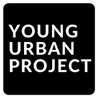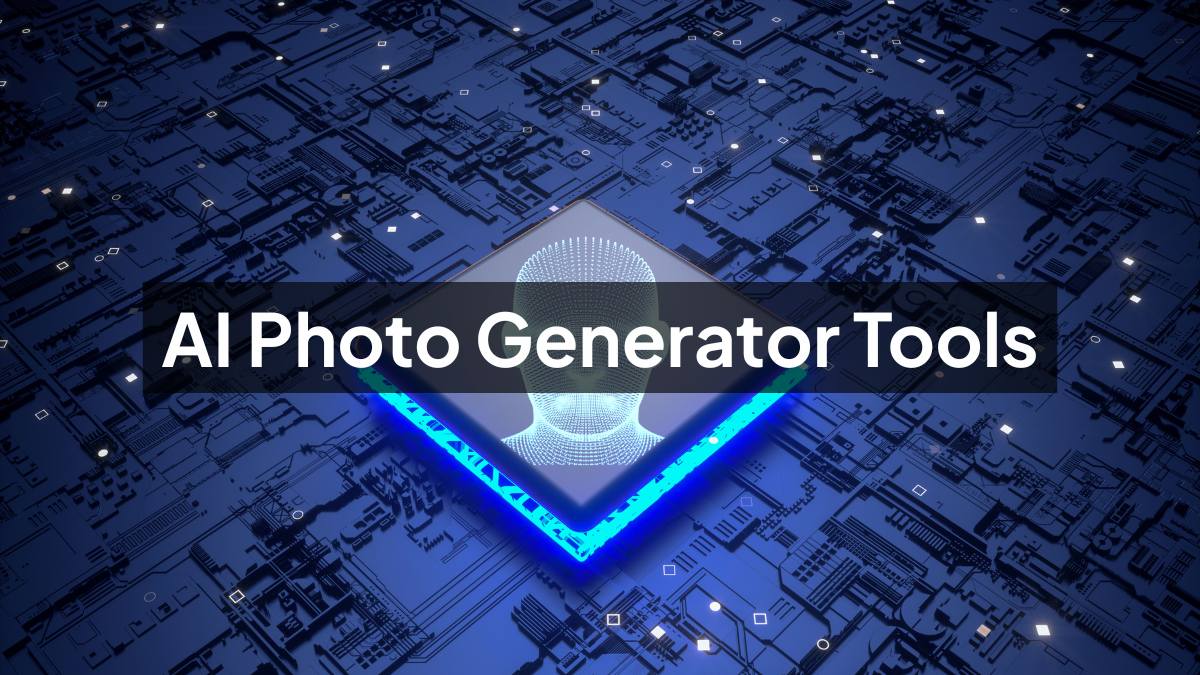Table of Contents
Overview
AI photo generator tools have quickly moved from being “interesting experiments” to becoming everyday essentials in 2025. These platforms allow anyone to create images in seconds by simply typing a description. What used to demand design skills or professional editing can now be done in minutes. Businesses are turning to them for speed, creators for originality, and casual users for pure fun. The real breakthrough is how realistic and polished the results look today. Whether it’s a marketing team building ad creatives or a small shop owner needing product photos, these tools save time, cut costs, and unlock fresh creative possibilities.
Why Use AI Photo Generator Tools in 2025
The benefits go far beyond convenience. They’ve changed the way brands, creators, and even small businesses approach visual content.
- Time-saving: Traditional shoots or design edits could take days. These tools cut that to minutes.
- Scalable content: Perfect for producing multiple ad creatives, blog visuals, or social posts without repeating designs.
- Accessibility: No special training needed. Anyone can type a prompt and get a usable image.
- Cost-effective: Subscriptions are far cheaper than hiring photographers or buying endless stock images.
- Versatile use cases: From product mockups to memes, storytelling visuals, book covers, and presentation slides.
How to Choose the Best AI Photo Generator Tool
Prompt accuracy
Some platforms interpret instructions better than others. Look for tools that stay true to the description, especially with small details like faces, text, or backgrounds. Accuracy is crucial when creating branded visuals where every detail matters. Weak prompt handling often leads to wasted time refining results.
Photo quality & realism
Resolution, lighting, and texture can make or break an image. For ads or lifestyle photos, ultra-realistic results are non-negotiable. Artistic work might allow more stylization, but business use demands clean, sharp outputs. Always test image quality before choosing a tool for professional or commercial projects.
Speed & ease of use
A smooth interface with quick rendering saves hours. When producing content at scale, slow or confusing tools can be frustrating. Platforms with simple controls and faster outputs allow creators and marketers to keep up with deadlines while still delivering polished, professional images that don’t feel rushed.
Free vs. paid options
Most tools give a handful of free credits or low-res previews. For serious use, expect to invest in a subscription or credit plan. Paid tiers unlock higher resolution, faster processing, and full rights for business use, features free plans rarely cover adequately.
Extra features
Some generators come packed with add-ons like inpainting, background removal, or upscaling. These extras eliminate the need for third-party editing. For anyone working on ads, ecommerce, or brand assets, built-in editing features can save time and create cleaner workflows compared to switching across multiple platforms.
Commercial usage rights
Always check the fine print. Not all platforms allow free commercial use. Adobe Firefly, for instance, is built with business safety in mind, while others may limit rights. For marketers or companies, choosing a tool with clear licensing ensures that visuals are both professional and legally safe.
Top 10 AI Photo Generator Tools (2025)
The landscape of AI photo generators has matured a lot in 2025. Each platform has carved out a distinct role, whether it’s photorealism, creative flexibility, or brand-safe commercial use. Here’s a closer look at the top 10 tools making waves right now.
1. ChatGPT + DALL·E 3
This combo is great for anyone who wants image generation integrated directly into a conversational workflow. It shines when editing prompts on the fly or refining details through natural back-and-forth. Key strengths include inpainting (editing specific parts of an image), generating variations, and producing images that align closely with context-driven descriptions. While free access is limited, the subscription unlocks high-quality outputs with commercial options.
2. Midjourney
Midjourney remains the go-to choice for artistic and visually stunning results. It’s known for its cinematic styles, rich textures, and the ability to produce jaw-dropping detail. The platform is Discord-based, which allows for community-driven prompt inspiration but can feel a little overwhelming for beginners. Upscaling features are excellent, though it lacks a free tier. Best suited for creatives and brands wanting high-end, dramatic imagery.
3. Freepik AI
Freepik AI has positioned itself as a practical, all-in-one solution. The built-in upscaler and prompt enhancer help refine outputs without needing extra software. It also doubles as a lightweight design suite, making it convenient for quick edits. Free credits make it accessible for testing, but frequent users may need a subscription. This one is a solid pick for bloggers, marketers, and small businesses that need variety and efficiency.
4. Adobe Firefly
Adobe’s Firefly has been designed with professional and commercial use in mind. The big advantage here is its training data, it’s sourced from licensed and safe content, which means businesses don’t have to worry about copyright issues. Beyond text-to-image, it also supports style transfer, custom brand asset generation, and tight integration with Adobe’s ecosystem. Limited free credits are available, but the paid plans are geared toward serious design professionals.
5. Google Imagen 3
Imagen 3 is Google’s most polished entry, particularly strong in photorealism and clean rendering. It also handles text-on-image better than most competitors, making it ideal for ads, posters, or any visual requiring accurate typography. Access is currently tied into Gemini/Whisk, and while free options exist, commercial features may evolve over time. The results are sharp, natural, and well-suited for marketing.

Apply Now: AI Marketing Course
6. Ideogram AI
Ideogram stands out because it fixes one of the biggest weaknesses in most AI generators: text on images. Whether you need a poster, social graphic, or design with perfect typography, Ideogram nails fonts, alignment, and color palettes. The free tier makes it easy to test, and customization tools give more creative control than most platforms in its niche.
7. Canva AI Generator
Canva’s strength lies in its ease of use. Integrated directly into Canva’s drag-and-drop design editor, this AI generator helps anyone, from small business owners to students, create images without design expertise. The AI outputs blend seamlessly with Canva’s templates, elements, and editing tools. With monthly free credits included, it’s easily one of the most beginner-friendly options for non-designers who still want polished, brand-ready visuals.
8. Flux AI (Mystic Flux)
Flux AI specializes in hyper-realistic imagery. The lifelike portraits and cinematic looks are its strongest features, and the rendering speed is impressive. Daily free credits allow for casual use, though heavy users may need to upgrade. Its outputs are particularly useful for lifestyle shots, fashion, and visuals that demand a human touch.
9. DreamStudio (Stable Diffusion)
DreamStudio is where flexibility and customization shine. It offers deep control over prompts, negative prompts, and aspect ratios. Because it’s built on the open-source Stable Diffusion ecosystem, there’s a large community and plenty of extensions to explore. Around 100 free credits are provided, which is enough to experiment. Perfect for users who like fine-tuning rather than relying on defaults.
10. Leonardo AI
Leonardo is a fun, creative-focused platform with an emphasis on style diversity. It includes guardrails to keep results safe, plus a range of pre-built themes and even a character creator. The free plan offers plenty of room for casual exploration, making it appealing for hobbyists, content creators, and anyone experimenting with unique styles.
Also Read: 30 Keyword Research Tools for Every Use Case
Summary Table: Top AI Photo Generators in 2025
| Tool | Best For | Free Access/Plan | Notable Features |
| ChatGPT + DALL·E 3 | Overall & chat-integrated | Limited / Plan-based | Prompt editing, inpainting, variations, seamless workflow |
| Midjourney | Artistic / High-resolution | No free plan | Cinematic styles, fine upscaling, Discord community-driven prompts |
| Freepik AI | All-in-one creation + upscaling | Free credits available | Built-in upscaler, prompt enhancer, editing suite |
| Adobe Firefly | Professional / Commercial use | Limited free credits | Copyright-safe data, style transfer, brand asset creation |
| Google Imagen 3 | Photorealism + text on image | Free via Gemini/Whisk | Sharp visuals, clean rendering, perfect text integration |
| Ideogram AI | Text-based designs / Posters | Free tier | Typography accuracy, palette customization |
| Canva AI Generator | Graphic design & ease of use | Free monthly credits | Integrated editor, templates, drag-and-drop design suite |
| Flux AI | Ultra-realistic photos | Free daily credits | Cinematic look, lifelike portraits, fast rendering |
| DreamStudio | Prompt control & customization | ~100 free credits | Open-source ecosystem, negative prompts, fine-tuned customization |
| Leonardo AI | Creative/fun designs | Free plan | Guardrails, pre-built styles, character creator |
Also Read: Top Online Reputation Management (ORM)Tools
Best AI Photo Generator for Different Needs
Not every AI photo generator is built for the same purpose. Some excel at realism, while others shine in creativity or ease of use. Here’s a breakdown of which tools are best for specific goals:
For Photorealistic Images: Google Imagen, Flux AI
Both tools specialize in lifelike visuals. Google Imagen delivers sharp, polished photos and handles text well, while Flux AI produces portraits and cinematic shots that feel almost indistinguishable from real photography.
For Marketing Creatives: Canva AI, Freepik AI
These platforms are perfect for social media posts, ads, and branded visuals. Canva’s integration with its design editor makes campaign creation seamless, while Freepik AI offers built-in upscaling and quick editing features for fast turnaround.
For Typography & Text on Image: Ideogram AI
Most AI tools struggle with text, but Ideogram stands out. Its ability to generate posters, banners, and designs with accurate typography makes it ideal for anyone needing text-heavy visuals.
For Artistic, High-End Visuals: Midjourney
Midjourney produces dramatic, painterly, and cinematic outputs. It’s widely used for concept art, creative campaigns, and any project that requires visuals with an artistic edge.
For Free Unlimited Play: DreamStudio (open-source)
DreamStudio, powered by Stable Diffusion, gives users more freedom to experiment. Its open-source ecosystem and flexible prompt controls make it the best option for unlimited exploration without big costs.
For Brand-Safe Commercial Work: Adobe Firefly
Adobe’s tool ensures copyright-safe outputs by using licensed training data. It’s built for professional environments, making it the most reliable option for companies that need peace of mind with commercial usage.
Also Read: Top Lead Generation Software
Tips to Get the Best Results from AI Photo Generator Tools
Write clear, descriptive prompts
Include details like who, what, where, and style. Instead of “dog on grass,” try “a golden retriever sitting on fresh green grass with soft morning light.”
Use reference images when available
Some platforms allow you to upload a visual guide. Firefly, Midjourney, and others can then match the look, style, or subject more closely.
Experiment with aspect ratios and negative prompts
Adjusting aspect ratios helps fit the image to different platforms. Negative prompts let you exclude unwanted elements, like “no text” or “no blurry background.”
Upscale or enhance images for professional use
Many tools offer built-in upscalers. Running images through these can significantly improve sharpness and resolution for print or high-quality ads.
Check licensing before using commercially
Not all outputs are cleared for business use. Always review terms, especially on free plans, before using generated images in marketing campaigns or client projects.
Also Read: Top Marketing Planning Software Tools
Limitations of AI Photo Generators You Should Know
As useful as these tools are, they do come with a few catches that people should be aware of:
Watermarks on free plans
Some platforms, like Google Imagen or Freepik, place watermarks on images if you’re on the free version. It’s fine for testing, but not great if the image is meant for client work or a campaign.
Unpredictable results
Abstract or tricky prompts can sometimes confuse the system. Outputs might look off, with odd proportions or strange details that don’t really fit.
Costs for regular use
If images are needed every day, the free credits don’t last long. Subscriptions or credit packs start adding up quickly, especially for businesses producing content at scale.
Learning curve with prompts
Good results often depend on how the request is written. Simple prompts work sometimes, but consistency usually requires a bit of trial, error, and refining.
Future of AI Photo Generation in 2025 and Beyond
The direction these tools are heading shows just how much more they’ll shape design and marketing in the near future:
More personal results
Models are getting better at tailoring outputs to a brand’s style or even an individual’s taste, which makes them feel less generic.
Real-time for video and AR/VR
Instead of waiting for static images, we’ll see tools that generate visuals instantly for video, virtual spaces, and interactive experiences.
Safer from a copyright angle
Platforms are working to give stronger protections, so businesses don’t have to worry about ownership or misuse when using AI-generated assets.
Smoother integration
Expect tighter connections with the tools already used in design and advertising. Instead of exporting and re-importing files, these generators will fit directly into existing workflows.
Conclusion
AI photo generators have turned into an everyday tool in 2025. They save time, cut down costs, and make it possible to create visuals that once needed a whole team. Of course, they’re not flawless; some outputs look odd, subscriptions can pile up, and good prompts take practice. Still, the range of tools available now means there’s something for almost everyone. Designers, marketers, freelancers, and even small shops can find value. Whether the goal is realistic product shots, social media creatives, or just playful visuals, these platforms open up new ways to get work done. The future of content creation is moving fast, and AI images have already become part of the normal workflow.
FAQs: AI Photo Generator Tools
Q1: Are AI photo generators free?
Most give out free credits or a starter plan, but these often include watermarks or lower-quality images. For serious work or business use, paid subscriptions are usually needed. Costs vary depending on how much content is being created each month.
Q2: Which AI photo generator makes the most realistic photos?
Google Imagen and Flux AI are widely praised for lifelike quality. Midjourney also delivers realistic results but adds a more artistic finish. The choice depends on whether the need is for clean product-style shots or more dramatic, creative imagery.
Q3: Can AI-generated photos be used for commercial purposes?
Yes, though it depends on the platform. Some tools limit usage under free tiers. Adobe Firefly and Canva are popular choices for brand-safe work since their terms clearly allow commercial outputs. Always double-check licensing rules before publishing or running ads.
Q4: Which is the easiest AI photo generator for beginners?
Canva AI and Freepik AI are both simple to use. They come with drag-and-drop editors and built-in templates, so even without design skills, it’s possible to create polished images quickly. These are especially handy for small business owners or social media creators.
Q5: Do AI image generators work on mobile?
Yes, many do. Canva, Leonardo, and Google Imagen run smoothly on mobile browsers or apps. This makes it easy to create and edit on the go, whether updating a campaign, posting on social media, or testing out new visual ideas.