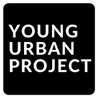Table of Contents
Introduction: AI Logo Generators in 2025
Logos have always carried more weight than most people realize. They’re not just graphics, they’re the face of a brand. The tricky part has usually been the process of getting one. In the past, it meant long timelines, a big budget, and sometimes frustrating rounds of revisions. That’s changed dramatically. In 2025, AI logo generators are making it possible for businesses, startups, and even solo creators to get professional-looking logos in a matter of minutes.
These tools are taking off because they bring together three things everyone wants: speed, affordability, and results that look polished enough to compete with traditional design. They aren’t replacing creativity, but they are making branding accessible to anyone with an internet connection.
This guide will walk through what an AI logo generator actually does, why so many businesses are using them, the features that matter most, and the best AI Logo Generator Tools worth checking out right now.
What is an AI Logo Generator?
An AI logo generator is basically a digital design tool that produces logo ideas automatically. You type in your brand name, choose a style or industry, maybe select a few color preferences, and within seconds, it delivers multiple designs you can refine.
Some platforms lean on ready-made templates with customization options. Others are more advanced, using generative models that create original designs from scratch. That difference is important because it decides whether you’ll get something that feels unique or something that looks more template-driven.
Compared to the traditional route of hiring a designer, these tools are fast and accessible. Instead of paying hundreds or waiting weeks, you can get a usable logo in under ten minutes, without any design background.
Why Use an AI Logo Generator?
The rise of these tools comes down to a few straightforward reasons:
- Cost is lower. Professional design often runs into hundreds or thousands of dollars. Many AI logo makers cost a fraction of that, and some are even free to start.
- Results are instant. Businesses no longer have to wait on drafts or revisions. A logo is ready the same day you think of a brand name.
- Flexibility is built in. Fonts, icons, colors, and layouts can all be changed quickly. You don’t have to settle for the first suggestion.
- Extras are included. Quite a few platforms don’t stop at the logo. They generate full brand kits, social media graphics, and marketing materials that match the design.
For new ventures or anyone trying to move quickly, it’s hard to beat the practicality of having a finished logo without the usual delays.
Key Features to Look For in AI Logo Generator Tools
There are dozens of options out there, but not every tool delivers the same value. Here’s what makes the real difference when choosing:
- Range of designs. The more templates or creative outputs you get, the less generic your final logo will feel.
- Originality. Some tools stay safe with templates, while others generate fresh, never-before-seen designs.
- File quality. High-resolution exports like SVG, PNG, or vector files are a must if the logo needs to scale across websites, print, or merchandise.
- Complete branding. Many platforms now offer brand kits with matching fonts, palettes, and ready-to-use social media assets.
- Pricing. Some tools are free, others work on subscriptions, and a few charge a one-time fee. The right choice depends on whether you’ll need just one logo or multiple projects over time.
- Ease of use. A clean, drag-and-drop interface makes the process quick, even for someone with no design background at all.
Knowing these features ahead of time helps narrow the options and ensures the final choice isn’t just fast and cheap, but also strong enough to represent a brand long-term.
Top 10 AI Logo Generator Tools in 2025
There’s a lot of noise in this space, but a handful of tools keep coming up because they actually deliver – not just with speed, but with practical, usable files and decent customization. Here’s a straight-up look at the ones worth trying.
1. Canva Logo Maker
Canva’s logo maker is simple and familiar. Tons of templates, easy tweaks, and if someone’s already using Canva for posts and graphics, the brand kit really ties everything together. It won’t replace a bespoke studio job, but for quick, clean logos it’s hard to beat.
- Best for: small teams, creators already using Canva.
- Pricing: free tier + Canva Pro for more features.
2. Looka
Looka’s good at turning a few inputs – industry, style, colors – into logos that don’t feel generic. It packages logos with business cards and social assets, so it’s one-stop for a basic brand launch. The output is reliable, and the brand kit saves time.
- Best for: startups that want a ready-to-go brand pack.
- Pricing: pay per logo or upgrade to a kit.
3. Logo Diffusion
This one leans generative rather than template-driven. The results can be fresher, a little edgier, and less like everything else on the web. There’s room to keep generating until something clicks, which is nice when the first handful of options feel off.
- Best for: brands that want unique, less templated looks.
- Pricing: usually subscription-based.
4. Adobe Express Logo Maker
If there’s already an Adobe workflow in play, Adobe Express makes sense. The logo tool is straightforward, and moving into Photoshop or Illustrator later is seamless if polishing is needed. It’s a nice bridge between quick design and serious editing.
- Best for: freelancers or in-house designers using Adobe apps.
- Pricing: basic free plan, more with Creative Cloud.
5. Zoviz
Zoviz pushes whole identity packages, not just a logo file. Think stationery, mockups, and social-ready versions alongside the logo. For teams that want every asset at once, that’s a time-saver.
- Best for: new businesses building everything at launch.
- Pricing: paid packages, often one-time.

Apply Now: AI Marketing Course
6. Brandmark
Brandmark focuses on modern, adaptable marks and gives assets for apps and social profiles. The AI leans on patterns that work well in digital-first contexts – clean, simple, scalable.
- Best for: brands heavy on social and apps.
- Pricing: typically one-time purchase with kit upgrades.
7. Logomaster
Logomaster is straightforward: pick an industry, tweak a few options, and get usable results fast. The selling point is simplicity plus one-time purchase tiers – no subscription hassle if that’s a dealbreaker.
- Best for: entrepreneurs wanting quick, budget-friendly logos.
- Pricing: one-off payments, tiered packages.
8. Designhill
Designhill mixes AI generation with a marketplace. If the AI result is almost there but needs a human touch, you can hire a designer from the same platform. The icon library also helps dial in the right visual shorthand.
- Best for: beginners who might want to graduate to a pro designer.
- Pricing: pay per logo, options to expand.
9. Wix Logo Maker
Wix is handy when website building and logo creation go together. The logo maker and site builder play nicely, so colors and styles stay consistent across site templates and social assets. For single founders getting a site up fast, it’s efficient.
- Best for: startups building their site and brand at once.
- Pricing: free preview, paid for downloads and kits.
10. Modulify
Modulify favors minimal, modular designs that scale – think simple marks that work on everything from app icons to storefronts. The aesthetic is clean and modern, which is exactly what a lot of new brands are after.
- Best for: design-forward brands wanting a sleek identity.
- Pricing: subscription options with multiple export formats.
Also Read: Best AI Video Generators
AI Logo Generators vs. Human Designers
This is the question that always comes up – when is an AI logo enough, and when does it make sense to bring in a designer? The truth is, it depends on the situation.
AI tools are brilliant for speed and budget. If a brand is just starting out, cash is tight, and the logo mostly needs to live on a website or social media, an AI-generated option can do the job. It’s fast, clean, and costs very little compared to hiring a professional.
On the other hand, when the brand identity needs to run deeper – packaging, signage, campaigns, and long-term positioning – a human designer adds value that a generator just can’t replicate. Designers think about strategy, symbolism, and subtle details that AI still misses.
Cost is another big factor. AI logo tools might set someone back anywhere between nothing and a couple of hundred dollars for full brand kits. A professional designer, depending on experience, can charge anywhere from $500 to $5,000 and beyond. It’s a big jump, but for businesses playing long-term, that investment often pays off.
The trade-off comes down to speed and budget versus originality and depth. For a lean startup, AI may be enough. For a growing company that wants to stand apart, a designer is worth the spend.
Also Read: Best SMS Marketing Software Tools
Tips to Get the Best Logo with AI
Even with the smartest tools, the output is only as good as the input. A few simple habits make a big difference:
- Be clear with the brand name and tagline. The exact wording you enter will show up on the logo, so double-check spellings and capitalization.
- Test a few styles. Don’t stop at the first design. Try different fonts, icons, and layouts. Sometimes the second or third round feels much stronger.
- Play with colors. Many tools auto-generate palettes, but swapping shades can instantly shift the personality of the logo.
- Refine instead of settling. Take advantage of the editing features. A small tweak to spacing or font weight can move a logo from average to sharp.
- Export in multiple formats. Always grab vector files (SVG or EPS) along with PNGs. That way the logo scales from a tiny favicon to a massive banner without losing quality.
The key is to treat AI logos as a starting point, not a final destination. With a bit of extra attention, the end result feels less like it came from a machine and more like it was made for the brand.
Also Read: AI Photo Generator Tools
Best AI Logo Generator for Your Needs
Not every tool fits every scenario, so here are some quick recommendations based on common situations:
- Best for startups: Looka or Zoviz. Both deliver complete brand kits, so a business can roll out logos, cards, and social templates right away.
- Best free option: Canva. The free plan covers a lot, and it’s beginner-friendly. Perfect for side hustles or creators testing ideas.
- Best for full branding kits: Looka and Brandmark stand out because they package logos with extra assets like app icons, pitch decks, and social graphics.
- Best for professional designers: Adobe Express, especially if paired with Photoshop or Illustrator for deeper control.
- Best minimal style: Modulify is the go-to for modern, clean, design-driven logos.
Also Read: Best Email Drip Campaign Software
Conclusion
Logos set the tone for how people see a brand, and getting one no longer has to be a drawn-out or expensive process. AI logo generators in 2025 make it possible to move from idea to polished visuals in minutes, without heavy design skills or huge budgets. They’re not a silver bullet – there are still times when a professional designer adds real value – but they’ve lowered the barrier for anyone who wants to launch fast and look professional. The smart approach is to test a couple of these tools, refine the results, and choose the one that feels aligned with the brand’s identity. It’s about progress, not perfection, and these tools make that progress much easier.
FAQs
What is the best free AI logo generator?
Canva remains the most reliable free option. It offers thousands of templates, drag-and-drop editing, and a brand kit that syncs across designs. For side hustles or small teams on a tight budget, Canva’s free plan delivers more than enough to get started without paying upfront.
Can AI create a unique logo for my business?
Yes, though results depend on the tool. Template-based platforms give polished but somewhat predictable outcomes. Generative tools like Logo Diffusion create logos that feel fresher and less repetitive. The uniqueness comes from how much customization and refinement is done after the initial designs are generated.
Are AI-generated logos copyright-free?
Most AI logo makers transfer full commercial rights once you purchase and download the design. That means the logo can be used legally on websites, packaging, and advertising. It’s always smart, however, to read each platform’s licensing terms carefully to avoid any future ownership or usage issues.
Is it better to use AI or hire a designer?
AI is great for speed and affordability. Businesses needing a simple, professional look can get moving quickly. Human designers, on the other hand, bring strategy, symbolism, and deeper creative thinking. The decision usually comes down to budget, brand stage, and how unique the identity needs to be.
Which AI logo maker offers brand kits?
Looka, Zoviz, and Brandmark stand out for providing complete brand kits. These typically include matching fonts, colors, social media graphics, and business card layouts. Having those extras makes it easier to launch with a consistent identity rather than just dropping a logo into marketing materials.
Can I edit AI-generated logos after purchase?
Most platforms allow edits even after buying. Users can revisit saved projects, adjust colors, change icons, or tweak layouts. Some tools offer unlimited revisions, while others charge for re-downloads. The flexibility is helpful, especially when a brand grows and needs to adjust its visuals over time.