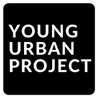Table of Contents
Introduction
Design used to take forever – hours lost just picking colors, resizing images, or staring at a blank canvas, wondering where to even start. Now, AI graphic design tools are quietly changing that. They toss out ideas we might not think of, shuffle layouts, tweak colors, and sometimes surprise us with combinations that actually work. For teams juggling social posts, branding, or quick campaign visuals, it’s a relief – projects that used to drag now move faster, with fewer headaches. These tools don’t replace the messy, human part of creativity, but they do make it less painful, more playful, and honestly, a lot more satisfying.
What Are AI Graphic Design Tools?
Put simply: they’re design platforms powered by artificial intelligence. Instead of relying only on manual work, they use machine learning to:
- Suggest layouts, fonts, and colors.
- Generate images or even full designs from a single prompt.
- Automate the “boring” parts like resizing, background removal, or fixing image quality.
Traditional design workflows usually mean sketching, drafting, endless tweaks. With AI tools, that cycle gets a lot shorter. You can spin up multiple variations instantly, compare, and move forward with the best option.
The real kicker is efficiency plus creativity:
- Social media campaigns don’t take days; they can be drafted in hours.
- New brands don’t start from zero; they get palettes, styles, and templates suggested.
- Teams collaborate in real time on the same design.
It’s not replacing creativity. It’s just shifting where energy goes, from grunt work to actual idea-building.
Why AI Graphic Design Tools Matter in 2025
Design demand is exploding. Social media doesn’t rest, marketing campaigns need visuals constantly, and audiences expect brands to look sharp everywhere. Without extra help, keeping up is tough.
Here’s why these tools matter right now:
- Faster turnaround: One design idea can quickly be adapted into ads, stories, reels, or print.
- Accessibility: Startups and small businesses can create professional-grade content without burning budgets on endless outsourcing.
- Support for designers: Instead of feeling replaced, designers gain time to experiment, test bold ideas, or focus on storytelling.
We’re already seeing adoption across industries, marketers using them for campaigns, e-commerce teams for product visuals, and agencies for scaling creative output. By 2025, they’re less of a “nice extra” and more of a must-have.
The businesses and creators that use these tools smartly will find themselves more agile, more consistent, and, frankly, more competitive.
Benefits of AI Graphic Design Tools for Designers and Businesses
The real strength of AI in design isn’t just the tech, it’s how it changes day-to-day work for teams, freelancers, and businesses. Some of the biggest wins are pretty clear:
1. Faster Design Creation
What used to take hours, sometimes days, can now be cut down to minutes. From a quick idea to a polished final draft, the process feels less stuck and more fluid.
2. Improved Creativity and Innovation
Sometimes the hardest part is getting started. AI tools throw up variations, new layouts, or color options we wouldn’t always think of on our own. That spark can move a project forward.
3. Cost Efficiency
Outsourcing design work or going through endless rounds of revisions adds up. AI helps reduce those costs by producing solid drafts faster, so fewer resources are wasted.
4. Professional-Grade Outputs Without Expert Skills
A business owner with no formal design training can still create content that looks like it came from an agency. That’s a huge shift for startups and smaller teams.
5. Seamless Collaboration
Most modern AI design platforms are cloud-based. That means teams across locations can work together in real time, see changes instantly, and keep everyone on the same page.
6. Scalability in Projects
Need 50 variations of an ad banner, or a whole batch of product visuals? Instead of repeating tasks manually, AI systems handle it with templates and automation. It’s production at scale without the usual bottlenecks.
Also Read: Best AI Video Editors
Top AI Graphic Design Tools in 2025
Here’s where things get practical. A lot of tools exist, but some stand out because they’re being used heavily across industries in 2025. Each one has its strengths depending on whether the focus is social media, branding, or professional design.
1. Canva Magic Studio
Canva has been popular for years, and its Magic Studio takes things further.
- AI-powered templates that save time.
- Real-time collaboration, so teams can work on the same project.
- Image upscaling that sharpens visuals without needing external software.
Use cases include social media posts, presentations, marketing one-pagers, and more. The free version covers plenty, but the paid tier unlocks more templates and advanced tools.
2. Adobe Firefly
Adobe Firefly feels like a natural extension for anyone already using Photoshop or Illustrator.
- Text-to-image generation for quick concepting.
- Seamless integration with the wider Adobe suite.
It’s geared toward professional creatives and teams working on commercial projects where polish and control matter most.
3. Midjourney
Known for its stylized, artistic look.
- Creates unique concept art and creative visuals.
- Works through Discord, which doubles as a community for prompt ideas and inspiration.
It’s especially popular for mood boards, campaign concepts, and experimental art.
4. Recraft
This one’s built for more advanced teams.
- Strong design controls.
- Ability to export in SVG/PNG formats for practical use.
- Helpful for making product mockups and detailed visuals.
Professional teams that need precision and collaboration will find it a good fit.

Apply Now: AI Marketing Course
5. Ideogram
If text-based visuals are the focus, Ideogram does the heavy lifting.
- Specializes in graphic text rendering.
- Can generate multiple variations in batches.
It’s great for posters, branded assets, and marketing campaigns where typography is central.
6. Khroma
Color can make or break design, and Khroma is all about that.
- AI-driven personalized palettes that match preferences or brand identity.
- Quick to use, especially for UI projects or branding work.
It’s a small but powerful tool that speeds up one of the trickiest parts of design, choosing the right color scheme.
7. Let’s Enhance
A lot of times, the issue isn’t design, it’s image quality. That’s where Let’s Enhance steps in.
- Upscales images without making them blurry.
- Restores older or low-resolution photos to print-ready quality.
- Handy for both digital campaigns and physical media like brochures or posters.
It’s especially useful for marketers or small businesses that rely on stock photos or product shots that weren’t originally high quality.
8. Framer
Framer has become a go-to for web and UI design.
- You can literally type out what you want, and it generates website layouts.
- Comes with publishing and prototyping tools built in.
It’s clean, modern, and particularly appealing for startups that need to launch fast without hiring full dev teams right away.
9. Microsoft Designer
Microsoft’s answer to quick design.
- Creates social graphics, business visuals, and even simple logos.
- Works directly with a Microsoft account, so no extra setup.
It’s not as advanced as Adobe or Canva, but that’s the point, it’s straightforward, no-frills, and good enough for small business owners or teams that just need assets without the learning curve.
10. UIzard
UIzard is built for product and UX designers.
- Transforms a rough sketch into wireframes.
- Converts text descriptions into working UI mockups.
This makes it a strong tool for teams working on apps or digital products where speed and clarity matter. Instead of going back and forth on rough drafts, you can move quickly into testing and refinement.
Also Read: Best Email Drip Campaign Software
How AI Graphic Design Tools Improve Workflow
The real impact of these tools is how much smoother the entire design process becomes. Instead of juggling endless tweaks and manual edits, teams can focus on shaping ideas and polishing final results. A few areas stand out:
1. Automated Design Suggestions
No more blank-canvas freeze. The software throws up multiple versions at once, layouts, color schemes, and even complete drafts. It’s a faster way to figure out what direction feels right.
2. Error Reduction and Consistency
Keeping fonts, spacing, and color palettes uniform across dozens of assets is hard when done manually. AI handles that part, making campaigns look polished and consistent.
3. Speed in Content Production
Social posts, ad banners, campaign visuals, what used to take days can now be batched in hours. The output scales without draining the team.
4. Integration with Other Tools
A big plus is how easily many platforms plug into CMS systems, social schedulers, or design tools like Figma and Adobe. Less back-and-forth, fewer exports.
5. Customizable Templates
Templates aren’t new, but AI-powered ones adapt to your brand. They keep consistency while still leaving room for creativity, so not everything ends up looking cookie-cutter.
Also Read: AI Photo Generator Tools
Choosing the Right AI Graphic Design Tool
Not every tool fits every need. The best choice depends on what the goal is, the skills of the user, and the type of output required. Breaking it down makes the selection process simpler:
1. Based on Purpose
- Social media visuals → Canva, Microsoft Designer
- Branding and marketing assets → Ideogram, Khroma
- UX/UI mockups → Framer, UIzard
- Print or high-res projects → Let’s Enhance, Adobe Firefly
2. Based on Skill Level
- Beginner-friendly: Canva, Microsoft Designer
- More advanced or professional: Adobe Firefly, Midjourney, Recraft
3. Based on Output Type
- Vector graphics → Recraft
- 3D or concept art → Midjourney
- UI wireframes → UIzard, Framer
- Posters, text graphics → Ideogram
4. Pricing and Free Tier Availability
Some tools, like Canva or Microsoft Designer, have solid free versions to start with. Others, Adobe Firefly or Midjourney, lean more toward paid tiers but deliver advanced features for teams that need them.
The right pick comes down to matching the tool’s strengths with the actual design goals, rather than chasing features that won’t get used.
Also Read: Best AI Logo Generator Tools
Best Practices for Using AI Graphic Design Tools
AI can do a lot, but the results are always better when there’s a human eye guiding the process. Some simple habits make a big difference:
1. Combine AI creativity with human judgment
Let the system throw ideas and variations, but don’t rely on them blindly. The final call should still come from design sense and strategy.
2. Maintain brand consistency
It’s easy to get carried away testing flashy styles. The trick is making sure every asset still reflects the same brand voice, fonts, colors, tone, all lined up.
3. Optimize designs for digital platforms
A post that looks great on desktop might not read well on a phone. Resize, reformat, and adjust so it fits where it’s actually being used.
4. Use AI assets as a starting point
Think of AI drafts as raw material. They’re great for getting ideas out quickly, but polish and human touches turn them into something campaign-ready.
5. Keep learning prompt techniques
The better the prompts, the stronger the output. Designers who understand how to ask the right way end up getting more useful, creative results.
Also Read: Marketing Automation Software
Future Trends in AI Graphic Design Tools
The pace of change in design tech is fast, and 2025 already hints at where things are heading:
1. AI-driven personalization at scale
Instead of one-size-fits-all campaigns, brands will deliver customized visuals to different audience groups automatically.
2. Real-time collaboration with AI suggestions
Imagine teammates brainstorming on the same file while AI suggests layouts or color tweaks live. That’s becoming more common.
3. Cross-platform design workflows
Tools are moving toward seamless handoffs, from concept in one platform to publishing in another, without messy exports in between.
4. Integration with AR, VR, and 3D
Visuals aren’t staying flat. As immersive tech grows, AI will play a role in helping teams design for virtual environments.
5. AI as co-creators, not replacements
The future doesn’t look like “AI versus designers.” It’s shaping up as “AI with designers”, a partnership where humans direct and refine, while AI speeds up the heavy lifting.
Also Read: Best SMS Marketing Software Tools
Conclusion
AI design tools aren’t a gimmick anymore. They’re becoming part of everyday creative work, speeding things up, cutting down costs, and letting teams focus on ideas instead of repetitive tasks. Tools like Canva, Adobe Firefly, Midjourney, and Recraft each have their own strengths, and the right mix depends on what the project needs.
The point isn’t replacing designers. It’s giving them an extra set of hands, so the work looks better and gets done faster. Marketers and businesses that build AI into their processes will keep up. Those who ignore it might fall behind.
Best way forward? Start small. Use the free versions, mess around, make a few test projects. Once it clicks, it’s hard to imagine going back to doing everything manually.
FAQs: AI Graphic Design Tools
What is the best AI graphic design tool for beginners in 2025?
For someone just starting, Canva’s AI features or Microsoft Designer are probably the easiest to get the hang of. They don’t overwhelm you with too many settings, and the templates mean you’re not staring at a blank screen.
Can AI replace graphic designers?
No. AI can save time, but it doesn’t have taste, context, or that gut feeling for what looks right. A brand still needs people to make sure things feel consistent and intentional.
Are AI-generated images copyright-free?
Not always. Some platforms let you use everything commercially, others have limits hidden in their terms. It’s safer to double-check before slapping AI images on ads or packaging.
How accurate is text rendering in AI graphic design?
Better than a couple of years ago, but not perfect. If you need sharp, on-brand typography, like a tagline on a product shot, you’ll want to clean it up in a design tool afterwards.
What are the best free AI graphic design tools?
Canva (free version), Microsoft Designer, and even some niche ones like Khroma for colors. They give you a decent range without spending money upfront.
How can businesses scale marketing using AI design tools?
By making lots of variations fast, think different ad sizes, social post layouts, email graphics. What used to take a whole day can be done in an afternoon, which frees up teams to focus on strategy instead of churning out assets.