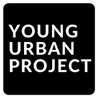Table of Contents
Introduction
When you look at the Adobe Photoshop Express case study, it’s hard not to notice how perfectly it captures the shift in mobile creativity. We live in a world where billions of photos are created every single day, and mobile photography has exploded into one of the fastest-growing content categories. That means apps aren’t just competing for downloads, they’re fighting for attention in a space that’s crowded with editors like VSCO, Snapseed, and Lightroom Mobile.
Adobe understood that simply building a great app wasn’t enough. With Photoshop Express, their challenge was clear: how do you stand out in a saturated market, while helping users actually use the tools you’ve created? Instead of going down the road of flashy advertising alone, Adobe leaned into performance marketing strategies with a very specific twist, educating users, empowering creators, and building a loyal community around the app.
This case study is about more than just installs or ad impressions. It’s about how Adobe drove adoption, kept users engaged, and fostered community growth with a blend of tutorials, influencer partnerships, and data-driven optimization.
Adobe Photoshop Express: Features, Users, and Market Position
1. App Overview
Adobe Photoshop Express is a free mobile photo editing app available on iOS and Android. While the base version is free, it also offers premium subscription tiers that unlock advanced tools and features. Unlike heavier desktop editors, Photoshop Express focuses on simplicity without compromising power.
Key features include:
- AI-powered photo editing and one-touch transformations
- Quick fixes like blemish removal, filters, and color enhancements
- Video editing capabilities for the short-form content era
- Seamless social media integration, making it easy to export edits straight to Instagram, TikTok, or Facebook
This combination of power and accessibility is what set Photoshop Express apart in a landscape dominated by either overly complex professional tools or lightweight editors with limited functionality.
2. Target Audience
The app was designed for amateur photographers, social media creators, and mobile photography enthusiasts. Think of the millions of people who love snapping shots but often feel overwhelmed by apps that are either too advanced or too barebones.
For this audience, the pain point was clear: apps like Lightroom Mobile can feel intimidating, while lighter apps sometimes don’t deliver the depth needed to stand out online. Photoshop Express bridged that gap by offering intuitive tools that were powerful enough for creators but approachable for beginners.
3. Market Landscape
By the time Photoshop Express ramped up its marketing, the mobile photo editing market was already crowded. Competing apps had carved niches by focusing either on professionals or on casual hobbyists. Adobe recognized the need for an educational, user-friendly approach that could bring beginners into the fold and then grow their skills over time.
In short, the opportunity wasn’t just to edit better photos. It was to make editing itself less intimidating, and, in the process, build a global community of creators who felt confident using Adobe’s tools.
Also Read: H&M Case Study
Campaign Overview: The Adobe Photoshop Express Tutorial Series
1. Objectives of the Campaign
Adobe’s Photoshop Express marketing campaign wasn’t just about downloads, though those were certainly a metric. It had three primary goals:
- Increase app downloads and active users by making the app approachable and easy to get started with.
- Improve user skill levels through accessible, educational content. The idea was that if people knew how to use the app, they’d keep coming back.
- Foster community engagement so users weren’t just editing in isolation but sharing their work, competing in challenges, and learning from others.
2. Strategic Marketing Approach
The core of the campaign was an education-first approach. Instead of relying on vague “download now” ads, Adobe produced tutorial-driven content that showed users exactly what they could do with the app. This wasn’t just product marketing; it was skill-building.
Performance marketing was baked into the strategy. Every tutorial, every campaign piece was measured for effectiveness through analytics. Engagement wasn’t left to chance; Adobe optimized content based on what was working across platforms.
The campaign ran across multiple channels, YouTube for in-depth tutorials, Instagram and TikTok for bite-sized creative inspiration, and in-app content for users who wanted learning experiences without leaving the editor.
This combination of tutorials, influencer-led demos, and community-driven challenges created a cycle: more downloads, deeper engagement, stronger community, and, ultimately, higher retention.

Apply Now: AI-Powered Performance Marketing Course
Performance Marketing Framework for Adobe Photoshop Express
1. Core Campaign Components
The campaign really stood on three main legs: tutorials, community, and partnerships. Each piece fed into the next, so instead of running as separate tactics, they worked together like a cycle.
Tutorial Series
Short, practical tutorials became the anchor. They weren’t overdone or technical. Just clear, step-by-step lessons that helped people see results fast. By posting them on a consistent schedule, Adobe gave users a reason to keep coming back and experimenting inside the app.
Community Challenges
The community side was equally important. Branded hashtags and themed challenges encouraged users to share their own edits. This wasn’t just about showing off, it was about creating a shared space where people could compare, get inspired, and feel part of something bigger. Rewards like features or contest shout-outs gave participants extra motivation.
Influencer Partnerships
Rather than heavy paid ads, Adobe leaned into trusted creators in the photography and content space. These influencers demonstrated the app in action, not in a staged way but as part of their own creative process. That authenticity made the content relatable and believable.
2. Multi-Platform Content Distribution
Content was adapted for where people were already spending their time. Quick edits worked well on TikTok and Instagram Reels, while longer lessons found a natural home on YouTube. Snapchat and Facebook were used for social-first templates, giving the campaign wide coverage.
There were also live Q&As and interactive sessions. These gave users the chance to ask questions, take part in editing challenges, and feel like they had a direct line to the brand. It made the campaign less one-way and more of an ongoing exchange.
Also Read: Performance Marketing Strategy
Execution Tactics: Driving Downloads and Engagement
1. Content Marketing in Action
Adobe kept the content simple and approachable. Tutorials were designed so even someone new to editing could follow along. Instead of overwhelming people with every tool at once, lessons were broken into small, digestible steps.
Live streams and interactive walkthroughs added another layer. Watching edits happen in real time or asking questions during a session helped users gain confidence and reduced the barrier to trying the tools themselves.
2. Community Engagement
The community wasn’t treated as an afterthought. Branded hashtag campaigns encouraged submissions, and standout edits were highlighted on Adobe’s channels. Getting featured gave creators recognition, which often mattered more than prizes.
This approach created a sense of belonging. Over time, users weren’t just downloading an app; they were joining a creative network that kept them active and motivated.
3. Influencer Strategy
Influencers were chosen for credibility, not just reach. These were people already respected in photography and content creation circles. They showed what Photoshop Express could do in their regular workflow, which felt natural and convincing.
Instead of polished ads, the content looked and sounded like advice from someone you already trusted. That honesty carried more weight than traditional campaigns and encouraged downloads that turned into long-term use.
By tying all these tactics together, approachable tutorials, community-driven content, and authentic influencer voices, Adobe was able to push past surface-level visibility and build lasting engagement.
Also Read: Nvidia Case Study
Key Metrics and Performance Results
1. User Engagement Metrics
The results spoke for themselves. Daily and monthly active users rose as more people discovered the tutorials and began experimenting with the app. Skill levels improved too, not because Adobe told users they could edit better, but because they showed them how step by step.
On the app stores, the numbers backed this up. Photoshop Express holds a 4.3-star rating with over 25 million reviews. That doesn’t happen without consistent satisfaction. Add to this the fact that the app crossed 100 million downloads worldwide, and it’s clear the campaign was working beyond just awareness. (Source)
2. User Adoption and Retention
A major factor in adoption was accessibility. The app was available in more than 25 languages, which gave it a global reach that many competitors struggled to match. The freemium model also played an important role. People could try the app for free, get comfortable with it, and then decide whether to upgrade for more features.
Retention came from simplicity. Reviews highlighted how easy it was to use compared to other editing tools. Features powered by AI made editing faster, which encouraged people to keep coming back instead of giving up halfway through.
3. Analytics and Measurement
Adobe leaned on its own analytics stack, including the Adobe Mobile SDK, to keep track of how users behaved inside the app. Real-time personalization led to engagement rates that were double compared to generic content.
By tracking usage patterns closely, the team was able to smooth out the user journey, identifying drop-off points and adjusting tutorials or prompts to keep users engaged. The data didn’t just measure results; it helped shape the ongoing campaign.
Also Read: Use AI in PPC Advertising Effectively
Best Practices from the Campaign
1. Educational Content Drives Engagement
One of the clearest takeaways was that tutorials weren’t just marketing material; they were a growth engine. By focusing on teaching instead of selling, Adobe built trust and loyalty. Users who learned how to create better edits became long-term users.
2. Community-Centric Growth
Community played a big role in sustaining engagement. Contests, challenges, and showcases turned users into advocates. When people saw others like them creating with the app, it acted as social proof. Instead of Adobe saying “this app is good,” the users themselves showed it through their edits.
3. Influencer Authenticity
Another lesson was around partnerships. Audiences responded best when influencers used the app naturally, as part of their own content. Overly polished ads didn’t resonate nearly as much as authentic demonstrations. Credibility mattered more than flashy production.
Also Read: Performance Marketing Trends
Integration with the Adobe Ecosystem
1. Adobe Express and Creative Cloud Synergy
What made Photoshop Express stronger was how it tied into the rest of Adobe’s ecosystem. It wasn’t just a one-off app that lived on its own. Users could move between Photoshop Express, Adobe Express, and Creative Cloud without starting over each time. That mattered because most people don’t work on a single device anymore. Edits might begin on a phone, then get refined later on a laptop.
Templates, brand kits, and cloud storage connected everything together. For casual creators, this meant less frustration. For professionals, it meant consistency across different projects and clients. It was a smart way of making Photoshop Express part of a bigger workflow, not just another app sitting on the phone.
2. Case Example: Owen Jones Agency
The Owen Jones agency gave a clear picture of how this ecosystem played out in the real world. By using Adobe’s shared templates, the agency cut down revision time by close to 40% (Source). Projects moved faster, and the team became less dependent on outside help. In short, the tools didn’t just make the work look better – they made the process smoother.
That kind of impact showed how Photoshop Express wasn’t limited to hobbyists or social media users. With the right setup, it could also fit into professional pipelines where time and consistency were just as important as creativity.
Also read: Performance Marketing vs Paid Advertising
Future Implications for Mobile and Performance Marketing
- AI will do more of the heavy lifting: Editing tools are already suggesting filters, but soon they’ll probably just know the kind of style someone likes and apply it. Saves time, but it also makes the process feel more personal.
- AR/VR could sneak in: Not many people are editing with immersive content yet, but the ones who figure it out early will stand out. Imagine edits that live in 3D or interactive visuals.
- Social + commerce blending: Creators don’t want ten steps between editing and selling. If the app lets you create, post, and sell in one loop, that’s a game-changer.
- Better tracking: Campaigns spread across so many touchpoints. Knowing which moment convinced someone to download or upgrade will matter more than just looking at clicks.
- Faster adjustments: Analytics will have to be real-time. If a campaign’s flopping, brands won’t wait weeks to fix it.
Also Read: Dunkin’ Donuts Case Study
Conclusion: Takeaways from the Adobe Photoshop Express Case Study
The big win from this campaign wasn’t flashy ads. It was how Adobe combined teaching, community, and honest influencer voices to make the app part of people’s routine. Tutorials helped new users, challenges kept the community buzzing, and trusted creators showed the app in real use. With data guiding the tweaks along the way, the campaign wasn’t just about downloads – it built staying power. That’s what most brands miss.
FAQs: Adobe Photoshop Express Case Study
1. What is Photoshop Express mainly for?
It’s a mobile editing app. People use it to quickly fix or enhance photos and short videos without needing heavy tools like full Photoshop. It’s simple enough for casual users but still gives creators flexibility.
2. How did Adobe promote it differently?
Instead of shouting ads everywhere, they leaned on tutorials, influencer content, and community challenges. That gave users a reason to try the app and stick with it, instead of just downloading and forgetting.
3. Why was the community angle so effective?
Because people like to be seen. Challenges and hashtags got users sharing their work, and when Adobe highlighted it, that recognition motivated them even more. It made the app feel alive, not just another tool.
4. Did influencers really matter in this case?
Yes, but not because of big numbers. The key was using influencers who already had trust with their audiences. They showed the app in their real creative process. That kind of authenticity is hard to fake.
5. What can marketers take away from this?
That shouting louder doesn’t always work. Teaching users, building community, and showing real use-cases goes further. Add proper tracking, and you’ve got campaigns that don’t just spike, but sustain growth.