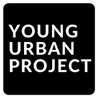Table of Contents
What Are Social Media Scheduling Tools?
Social media scheduling tools are simple but powerful platforms that help plan, organize, and post content across different channels automatically. Instead of logging in every day to post, you can line up everything in advance and let the system handle it.
They’re built for anyone who needs consistency – creators, agencies, brands, freelancers. You upload your posts, choose a date and time, and the tool publishes them right when your audience is active.
Here’s what they mainly do:
- Schedule posts ahead of time for multiple platforms
- Keep a shared content calendar to track campaigns
- Automate repetitive posting or re-queuing
- Provide analytics to measure performance
Think of Buffer, Hootsuite, or SocialBee. They don’t just save time; they create space for strategy and creativity.
Why It Matters
If you’ve ever tried posting daily on five platforms, you know how exhausting it gets. Scheduling tools help you stay visible without burning out. They make sure your audience sees your brand at the right time, even if you’re asleep or in a meeting.
Why Use Social Media Scheduling Tools in 2025?
The social space in 2025 moves fast. Brands post stories, reels, and threads within minutes of each other. Without structure, things slip. That’s where scheduling tools quietly hold everything together – saving time, improving timing, and keeping brands consistent.
Save Time
Manually uploading posts takes forever. Scheduling tools handle that bulk work in one sitting. You can plan a week’s content in an hour, then let it roll out automatically. That time goes back into content ideas or engagement.
Stay Consistent
Consistency is the real game-changer. Audiences trust brands that show up regularly. These tools make sure your feed never goes silent, even during holidays or busy weeks. One setup, and your posting rhythm stays solid.
Automate the Routine Stuff
Little things – resizing images, reposting old content, adjusting captions – eat away at time. Scheduling tools automate those bits. The more they handle, the less scattered your workflow feels.
Use Data to Post Smarter
Good schedulers learn from your audience. They study engagement data and recommend the best hours or days to post. This alone can lift your reach and engagement over time. It’s not guesswork anymore; it’s timing done right.
Centralize Everything
When you manage multiple brands or accounts, jumping between platforms gets messy. With one tool, all dashboards live in one place. You can plan, post, reply, and track – without switching tabs all day.
Collaborate Without Chaos
For teams, this part is gold. Built-in approval systems mean content moves smoothly – draft to review to scheduled post. No endless chats or missed updates. Everyone knows what’s happening.
How Do Social Media Scheduling Tools Work?
The process feels simple once you see it. Most tools follow the same rhythm – plan, queue, post, track. The heavy lifting happens behind the scenes.
Upload or Create Content
Start by adding visuals, videos, or captions. Some platforms connect directly with design tools like Canva or file drives. No need to upload the same image three times. Everything stays linked.
Arrange Posts in a Calendar
You drag and drop content into a calendar view. It shows what’s lined up each day and what needs tweaking. Seeing it laid out helps balance formats – videos, quotes, carousels – so the feed doesn’t look repetitive.
Pick Times and Automate
Either set times yourself or let the system pick based on engagement history. Once scheduled, it’ll post automatically. No alarms, no late-night reminders.
Connect Platforms Easily
Most tools connect officially to networks like Instagram, LinkedIn, X, TikTok, or Facebook. This ensures smooth, safe posting that follows platform rules – no broken uploads or posting bans.
Review Performance Later
After publishing, analytics kick in. You can see what performed best, which time slots worked, and what needs a rework. Over time, this data turns into real insight about your audience.
A Touch of AI, Quietly Running Things
Many newer tools now predict how posts might perform or generate quick caption ideas. It’s not loud tech; it’s subtle – just there to make the process easier.
Also Read: Top Programmatic Advertising Tools
Key Features to Look for in a Social Media Scheduling Tool
Every tool claims to be “the best,” but the right one depends on what you actually need. The essentials are straightforward – control, clarity, and collaboration.
Unified Content Calendar
A must-have. It keeps every post, draft, and campaign visible in one spot. You can check what’s going live next week or what needs approval without digging through folders.
Caption and Idea Assistance
We all hit creative blocks. Tools with caption prompts or idea generators help speed things up. It’s handy for brands that post daily or run multiple accounts.
Approval and Workflow Options
Teams run smoother with approval layers. You can assign roles, review posts, and keep everything error-free before it’s live. Saves the embarrassment of a typo seen by thousands.
Cross-Platform Scheduling
The tool should handle all key networks – Instagram, LinkedIn, Facebook, X, Pinterest, YouTube, and TikTok. It’s easier to maintain a consistent brand tone when it all flows from one place.
Analytics and Reporting
Numbers matter. Look for detailed engagement metrics and exportable reports. These insights show which posts bring results, so decisions are based on data, not gut feelings.
Useful Integrations
Integrations with apps like Canva, Google Drive, or CRMs save clicks. You can design, plan, and post from one ecosystem instead of juggling tabs all day.
Mobile Access
Social doesn’t stop when you’re out of office. A strong mobile app means you can adjust a post, respond to a comment, or move a campaign anytime.
Also Read: Best AI Meme Generator Tools
15 Best Social Media Scheduling Tools for 2025
There are tons of social media scheduling tools out there. Picking the right one can be tricky. Some are simple, some are packed with features. We focused on tools that actually get the job done – ones that save time, make posting easier, and give you insights without overcomplicating things. Usability, features, and real user feedback were the main filters.
1. SocialBee – Best All-Round Social Media Scheduling Tool
SocialBee works for almost everyone. It’s organized, reliable, and doesn’t feel overwhelming even if you manage multiple accounts. One of its best bits is the category-based queue. You can separate posts by type – promo, evergreen, tips – which keeps your feed balanced.
Highlights:
- AI Copilot helps refine captions and ideas
- Category-based queues for organized posting
- Canva integration for fast content design
- Advanced analytics for insights and reporting
- Easy onboarding and customer support
Ideal for: Agencies, freelancers, and content creators who want flexibility and structure in one tool.
2. Statusbrew – Best for Teams & Workflow Automation
Statusbrew is built for teams. It’s not just scheduling; it’s workflow management for social media. You can assign tasks, get approvals, and track everything from one dashboard. It’s especially helpful for agencies juggling multiple clients.
Highlights:
- Approval flows and team roles to reduce errors
- Analytics and sentiment tracking for smarter decisions
- Task assignments and internal comments for easy collaboration
- CRM integrations for client management
- Multi-account dashboard to avoid platform hopping
Ideal for: Agencies and enterprise teams that need structured processes.
3. Sprout Social – Best Enterprise-Grade Scheduling Tool
Sprout Social is big on analytics. The calendar is clean, easy to use, and collaborative. Scheduling posts is just one part – the reporting and engagement tracking are where it really shines. Teams can plan months ahead and track performance in detail.
Highlights:
- AI-driven posting suggestions based on past engagement
- Unified social inbox for all platforms
- Advanced analytics and custom reports
- CRM and helpdesk integrations
- Collaboration tools for large teams
Ideal for: Large companies and marketing departments that want full control and detailed insights.
4. Hootsuite – Classic Social Media Management Suite
Hootsuite has been around forever. That’s because it works. It’s not the flashiest tool, but it’s reliable. Posting, listening, analyzing – it handles all of it. Good for businesses that need something proven and solid.
Highlights:
- Centralized dashboard for posts, engagement, and listening
- Built-in content discovery tools
- Customizable analytics reports
- Supports all major networks and ad accounts
- Scheduling and team management in one place
Ideal for: Small and medium businesses or larger enterprises that want a tried-and-tested platform.
5. Agorapulse – Simplified Scheduling with a Unified Inbox
Agorapulse is simple, clean, and organized. The unified inbox is a lifesaver if you’re responding to comments, DMs, or mentions across multiple accounts. Scheduling is easy, and analytics are straightforward. Less clutter, less stress.
Highlights:
- Unified inbox for all social interactions
- Post scheduling and content queue automation
- Competitor monitoring and keyword tracking
- Visual calendar for planning posts
- Automated reports that are easy to read
Ideal for: Teams that want to manage engagement and content without feeling buried under dashboards.

Apply Now: AI Marketing Course
6. Buffer – Most Affordable Scheduling Tool for Beginners
Buffer keeps things very simple. No confusing dashboards. The interface is minimal, which makes posting and scheduling fast. Analytics are basic but useful. Great if you don’t need fancy features and want something that just works.
Highlights:
- Clean, simple user interface
- Schedule posts across multiple platforms in minutes
- Basic analytics for tracking engagement
- Browser extensions for easy sharing
- Affordable plans and a free version available
Ideal for: Freelancers, small businesses, and solopreneurs who just need a no-frills scheduling tool.
7. Later – Best Visual Social Media Scheduling Tool
Later is one of those tools you open and immediately understand. Dragging posts around a calendar is simple. You can actually see your feed before it goes live. The AI caption suggestions are helpful, but you don’t have to use them. The link-in-bio feature is handy too, especially if you post to Instagram or TikTok a lot.
Highlights:
- Drag-and-drop visual calendar makes planning quick
- AI-powered caption suggestions save thinking time
- Link-in-bio tool drives traffic directly from posts
- Supports Instagram, TikTok, Pinterest scheduling
- Media library keeps assets organized
Ideal for: Creators who post visual-heavy content and want a clear, simple workflow.
8. Sendible – Top Scheduling Tool for Agencies
Sendible feels built for people managing multiple clients. Everything from dashboards to reporting is structured so nothing gets lost. White-label branding is available, which agencies love. Analytics are solid, and integrations make it easy to pull content from other apps without extra steps.
Highlights:
- Multi-client management with white-label dashboards
- Social CRM integrations included
- Queue posts for multiple brands efficiently
- Reporting tools for tracking performance
- Built-in content suggestions
Ideal for: Agencies handling several brands that want organization without clutter.
9. Zoho Social – Best Value for Zoho Ecosystem Users
Zoho Social fits nicely if you already use Zoho tools. The content calendar is collaborative and easy to manage. Analytics are clear and give a decent overview of engagement. Posting across platforms is smooth, and it scales as teams grow.
Highlights:
- Integrates seamlessly with Zoho CRM
- Collaborative calendar for teams
- Analytics and engagement tracking
- Multi-platform scheduling
- Affordable and scalable plans
Ideal for: Teams already in the Zoho ecosystem who want smooth workflows.
10. CoSchedule – Best for Marketers Managing Blogs + Social
CoSchedule isn’t just a social scheduler. It’s a marketing calendar that ties blogs and posts together. Planning campaigns becomes easier because everything is in one place. Dragging posts around and lining them up with blogs saves a lot of back-and-forth.
Highlights:
- Connects blog posts with social campaigns
- Team collaboration and approval workflow
- Drag-and-drop content calendar
- Analytics for post and campaign performance
- Integrates with WordPress, HubSpot, Google Analytics
Ideal for: Content marketing teams who run blogs and social posts together.
Also Read: Best Email Drip Campaign Software
11. Iconosquare – Best Analytics-Driven Scheduling Tool
Iconosquare is for numbers people. The analytics are detailed. You can track engagement, growth, and competitors. Scheduling is straightforward, but the real benefit is knowing what actually works. Reports are exportable, which is handy for clients or team review.
Highlights:
- Detailed post analytics and engagement tracking
- Competitor performance monitoring
- Clean visual calendar for scheduling
- Exportable, customizable reports
- Multi-platform support including Instagram and TikTok
Ideal for: Teams that rely on data to make decisions, not just guess.
12. Metricool – Best Free Social Media Scheduling Tool
Metricool is surprisingly capable for a free tool. It covers all the essentials – scheduling, analytics, multi-platform posting – and has extras like ad tracking. The free plan is generous, making it perfect for small teams or solo creators. Easy to start, easy to manage.
Highlights:
- Free plan with generous limits
- Schedule posts across multiple platforms
- Analytics dashboard for performance tracking
- Supports social ads and TikTok/Twitch
- Simple interface that’s easy to learn
Ideal for: Small teams or individual creators who want a reliable, no-frills tool without paying much.
13. Viraly – New AI-Powered Social Media Scheduler
Viraly is new on the scene but works well. It feels like it was made for busy agencies juggling multiple clients. The interface isn’t cluttered. Multi-calendar views make checking campaigns quick. Automation handles repetitive tasks, but control stays in your hands. Nothing feels forced.
Highlights:
- Multi-calendar view for several campaigns at once
- Automated scheduling with smart suggestions
- Easy team collaboration for multiple users
- Performance analytics for posts and campaigns
- Integrates with main social platforms
Ideal for: Growing agencies or teams that want scheduling to run smoothly without micromanaging everything.
14. Vista Social – Modern Scheduler for Small Teams
Vista Social is clean and simple. No unnecessary tabs or confusing menus. Small teams get a lot done here. Automation keeps posts flowing, and the team collaboration tools work without friction. It’s easy to get started and doesn’t feel overwhelming.
Highlights:
- Simple, modern interface for quick onboarding
- Routine post automation
- Team collaboration built-in
- Supports multiple platforms at once
- Analytics dashboard for quick insights
Ideal for: Small teams, startups, or freelancers who need a modern, easy-to-use scheduler.
15. Post Planner – Best for Content Curation & Recycling
Post Planner is a lifesaver for content-heavy accounts. Finding trending posts and recycling old content saves a ton of time. The AI helps keep queues filled, but you’re never forced into anything. Perfect for pages that post a lot and need consistency.
Highlights:
- Discover trending content for your niche
- Set up recurring posts for ongoing reach
- AI-curated queues for smoother scheduling
- Visual calendar for planning posts
- Multi-platform support
Ideal for: Accounts with lots of content that need fresh ideas and steady posting without overthinking.
Also Read: Best AI Logo Generator Tools
Comparison Table: Best Social Media Scheduling Tools (2025)
| Tool | Notable Feature | Ideal Audience | Free Plan | AI Features |
| SocialBee | Category-based queues, AI Copilot | Agencies, creators | ✅ | ✅ |
| Statusbrew | Team workflow & approvals | Agencies, enterprise teams | ⚡ Limited | ✅ |
| Sprout Social | Enterprise-grade analytics | Large companies, marketing depts | ❌ | ✅ |
| Hootsuite | Classic dashboard & monitoring | SMBs & enterprises | ⚡ Limited | ⚡ Basic |
| Agorapulse | Unified inbox & streamlined scheduling | Teams needing fast response | ❌ | ⚡ Basic |
| Buffer | Simple UI & fast scheduling | Freelancers, small businesses | ✅ | ⚡ Basic |
| Later | Visual calendar & link-in-bio | Instagram/TikTok/Pinterest creators | ✅ | ✅ |
| Sendible | Multi-client agency management | Agencies managing multiple brands | ⚡ Limited | ✅ |
| Zoho Social | Zoho ecosystem integration | SMEs & B2B teams | ✅ | ⚡ Basic |
| CoSchedule | Blog + social calendar | Content marketing teams | ❌ | ⚡ Basic |
| Iconosquare | Analytics-heavy scheduling | Analysts, data-driven teams | ⚡ Limited | ⚡ Basic |
| Metricool | Free plan + ad tracking | Content pros, budget-conscious teams | ✅ | ⚡ Basic |
| Viraly | AI automation & multi-calendar | Growing agencies | ✅ | ✅ |
| Vista Social | Modern UI, small team-friendly | Small teams, freelancers | ✅ | ⚡ Basic |
| Post Planner | Content discovery & recycling | Content-heavy publishers | ✅ | ✅ |
Also Read: AI Video Captioning Tools
How to Choose the Right Social Media Scheduling Tool
1. Define Your Goals (Agency, Startup, Brand, Influencer)
Start by figuring out what the tool actually needs to do. Agencies juggling multiple clients need team approvals, client dashboards, and workflow automation. A small startup or a solo creator doesn’t need all that. Simple works. Knowing your goals first stops you from paying for stuff that won’t get used.
2. Consider Platform Coverage (Instagram, LinkedIn, YouTube, etc.)
Check which social platforms the tool really supports. Some do Instagram and TikTok well but stumble on LinkedIn or YouTube Shorts. Posting across multiple platforms with one tool is a lifesaver. Otherwise, you end up switching apps all the time. Painful. Better to pick something that covers the platforms you actually use.
3. Check Analytics Depth and Integrations
It’s not just about posting. You need to see what works. Good tools show engagement, top-performing posts, and audience patterns. Integrations with Canva, Google Drive, or your CRM? Huge bonus. Saves hours of copy-pasting or juggling multiple apps. Makes planning and execution far smoother.
4. Look for AI Features & Workflow Automation
Automation can really save time. Auto-queueing, recurring posts, and scheduling multiple accounts at once. AI suggestions for captions or hashtags? Very handy. It’s not magic. You still check things. But the repetitive work? Cut down significantly. Allows the team to focus on ideas rather than clicking “post” manually.
5. Evaluate Pricing vs Scalability
Cheap tools are tempting. But check the limits. Free plans might cover one account or a few posts only. As your business grows, costs can skyrocket. Pick something that scales without needing a full switch later. Avoid surprises. Planning for growth upfront saves headaches later.
Emerging Trends in Social Media Scheduling Tools (2025–2026)
AI-Driven Content Ideation & Caption Generation
AI is now helping with captions and post ideas. Suggesting hashtags, trending topics, and even multiple caption variations. It speeds up planning a lot. Still, human oversight is necessary. Tone matters. You can’t rely on AI blindly. But it takes away the blank-page problem and keeps posts moving.
Predictive Posting Time Optimization
No more guessing when to post. Tools analyze past engagement and suggest optimal times. Works well if you have followers in different time zones. It’s smart, but not perfect. Still, it beats random posting. Engagement usually goes up. Saves a lot of trial and error.
Integration with Short-Form Video Tools (Reels, Shorts)
Videos are dominating. Tools now let you schedule TikTok, Reels, and Shorts directly. Edit, queue, and post all from the same platform. No hopping between apps. Makes campaigns consistent. Saves time. Honestly, once you try this, going back to manual feels tedious.
Unified Inbox + CRM Sync for Direct Customer Engagement
A unified inbox collects DMs, comments, and mentions. Pair it with CRM, and you track leads or respond faster. No messages get lost. Better for brands that interact a lot. Not just posting, but connecting campaigns to actual results. Makes life easier for social teams.
Growing Role of Regional Platforms in India & APAC
New social networks are popping up fast in India and APAC. Some schedulers are starting to support these. Posting consistently here early gives an edge. Less competition than global networks. Good for targeting local audiences without juggling multiple manual tools.
Top Free & Affordable Social Media Scheduling Tools
Buffer, Metricool, Later – Comparison of Free Plan Limits
Some tools give a lot for free, some barely anything. Buffer’s free plan is simple, it lets you schedule a few posts per account. Metricool’s free plan supports multiple networks and basic analytics. Later lets you visually plan posts, but limits the number of scheduled posts. Pick based on what you really need, not the shiny features.
When to Upgrade to Paid Plans
Free plans are fine to start, but growth comes with limits. Once you need more posts, more accounts, or team features, it’s time to upgrade. Paid plans also open up analytics, AI suggestions, and multi-platform posting. Don’t stick with free forever if your workflow is growing. It just slows you down.
Best Free Tools for Freelancers vs Startups
Freelancers often need simple tools with one or two accounts and minimal fuss. Buffer works well here. Startups may want something with more networks and analytics, like Metricool. Later is great for Instagram-heavy campaigns. Pick based on current size and goals. You don’t need enterprise-level tools yet.
Also Read: Rank Tracking Tools
Common Mistakes to Avoid When Using Social Media Scheduling Tools
Over-Automation (Robotic Posting)
It’s easy to rely on automation too much. Posts start looking robotic or repetitive. People notice. Scheduling is meant to save time, not remove human touch. Mix in real-time posts and occasional spontaneous content. Keep it balanced. Automation helps, but overdoing it can harm engagement.
Ignoring Engagement Replies
Posting is one thing, replying is another. Tools can’t replace human interaction. Ignoring comments, DMs, or mentions can make your audience feel neglected. Schedule posts, yes, but check back. Engagement is part of the social media equation.
Scheduling Across Time Zones Without Testing
Scheduling for global audiences is tricky. A post may go live when most followers are asleep. Always test and monitor engagement to find the real best times. Tools help, but algorithms and behavior change. Keep an eye on actual performance rather than just relying blindly on suggested timings.
Not Analyzing Performance Reports
Posting without analyzing results is wasted effort. Tools offer analytics for a reason-look at what works, what flops, and adjust. Skipping this step means repeating mistakes. Even small tweaks based on insights can drastically improve reach and engagement. Don’t ignore the numbers.
Also Read: Best SMS Marketing Software Tools
Final Thoughts
Social media scheduling tools make life easier, no question. They cut out the constant scramble of posting every hour. Tools like SocialBee, Sprout Social, Buffer, and Metricool each have their quirks. Some focus on analytics, some on visuals, some just keep it simple. It’s easy to rely on them too much, though. Posts can start feeling robotic if you aren’t careful.
Free trials help figure out what actually works without spending too much. Engagement still matters – comments, DMs, and reactions need real eyes on them. Short-form video and predictive posting are catching on fast. Overall, these tools let teams and creators stay organized, consistent, and on top of things. The trick is using them smartly, testing, tweaking, and remembering that humans still run the show. A little effort goes a long way.
FAQs: Social Media Scheduling Tools
Q1. What is the best AI-powered social media scheduling tool in 2025?
Tools like SocialBee and Viraly lead the pack. They suggest captions, optimize posting times, and help manage multiple accounts without drowning in manual work. They’re not perfect. Still, for agencies or creators juggling lots of content, the AI assistance is a huge time-saver and keeps posts consistent.
Q2. Which free social media scheduling tool is best for Instagram?
Later and Buffer are popular here. Later’s visual planner makes Instagram feeds look polished. Buffer is simple, fast, and easy to schedule posts. Free plans have limits, but they’re enough to start. Perfect for freelancers or small businesses that don’t need complex analytics yet.
Q3. Are social media scheduling tools worth it for small businesses?
Absolutely. Even with a single account, scheduling tools save hours each week. They help maintain consistency, plan campaigns, and monitor what works. You don’t need fancy enterprise features. A simple tool that posts automatically and tracks engagement is usually enough to grow steadily.
Q4. What’s the difference between a social media scheduler and management tool?
A scheduler mainly posts content on time. A management tool goes further-analytics, team collaboration, social inbox, and sometimes AI suggestions. If posting is all you need, a scheduler works. If you want insights, workflow, and performance tracking, a management tool makes more sense.
Q5. Can AI tools write social media captions automatically?
Yes, some tools suggest captions based on your content. They can generate multiple options and recommend hashtags. But they aren’t perfect. You still need to review tone, context, and audience fit. Think of it as a helper, not a replacement for your voice.
Q6. Which tools support TikTok and YouTube Shorts scheduling?
Metricool, Later, and Viraly support short-form video scheduling. You can plan, upload, and queue videos for TikTok and Shorts in advance. Handy for creators who want consistent posting without switching between apps all the time. Saves a ton of manual effort.
Q7. How to switch from manual posting to automated scheduling?
Start small. Pick one account or one platform. Schedule a week’s worth of content, monitor engagement, and adjust as needed. Slowly add more accounts or teams. Test, tweak, and review performance. Don’t go all-in at once-automation is powerful, but you still need a human eye on content quality.