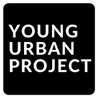Running a campaign today isn’t like it was a few years back. Marketers aren’t just sending a newsletter once a month anymore. You’ve got emails, paid ads, TikTok, Instagram stories, LinkedIn posts, maybe even SMS. It’s a lot. And when you try managing all that with random spreadsheets or separate tools, things slip through the cracks. That’s why the best campaign management software in 2025 has become almost a non-negotiable. It keeps everything in one place, saves you hours, and honestly, makes campaigns less stressful to run.
Table of Contents
What is Campaign Management Software?
At its core, campaign management software is just a tool that helps you organize, launch, and track your marketing campaigns. Nothing fancy in the definition.
Businesses use it because, without it, campaigns get messy really fast. Imagine trying to line up ad spend, social posts, and emails without one central system, it’s chaos.
The main reason marketers lean on these tools is efficiency. You cut down the manual work, reduce errors, and have a clearer view of what’s working and what isn’t. Instead of guessing, you’ve got data telling you where the results are actually coming from.
Benefits of Using the Best Campaign Management Software
1. Centralized Campaign Tracking & Reporting
One of the biggest headaches in marketing is having data scattered everywhere, emails in one place, ad results in another, spreadsheets on someone’s laptop. It’s frustrating. With campaign management software, all that information sits in a single view. You don’t waste time hunting it down, and honestly, just having everything side by side makes decisions quicker.
2. Multi-Channel Campaign Management
Most businesses aren’t relying on just one channel anymore. You’re sending emails, running ads, posting on social, maybe even testing SMS. Doing that separately feels like spinning too many plates. A good campaign tool ties those channels together. The same message can flow across platforms, and you’re less likely to repeat yourself or lose track of what’s already live.
3. Automation & Scheduling
Nobody wants to stay up till midnight scheduling a campaign email or setting ads live at just the right hour. That’s where automation pays off. You can queue things up, set conditions, and let the system do it for you. Sure, you’ll still need to monitor it, but it’s a lot less hands-on and frees up time for strategy.
4. Better Collaboration
If you’ve ever worked with a team on a campaign, you know how messy communication gets, Slack pings, emails, someone dropping the wrong version of a graphic into a folder. Campaign software helps everyone see the same plan, the same deadlines, and where tasks are at. It won’t eliminate human chaos entirely, but it cuts down on the noise.
5. Data-Driven Insights & ROI Tracking
At the end of the day, the big question is: did it work? Without tracking, you’re guessing. With proper analytics inside your campaign tool, you can see the lift in sales, or whether people are engaging, and if the money spent is actually coming back. You might not like the answer every time, but at least it’s clear.
Also Read: Best AI Writing Tools
Key Features to Look for in Campaign Management Software
1. Campaign Planning & Scheduling
Campaigns move in phases, and if you don’t map them, something slips. The better tools give you a calendar view, deadlines, task lists, so you can see what’s due and who’s on it. It doesn’t make the campaign perfect, but it keeps things from falling apart halfway through because someone forgot to schedule a key piece.
2. Multi-Channel Integration
Switching between five tools to manage one campaign is exhausting. When the software connects all your channels, ads, social, email, SMS, you can run everything without tab overload. That consistency matters. Instead of your email saying one thing and your ad saying another, you can line them up. And it’s faster, which is a big deal during busy launches.
3. Analytics & Performance Reporting
You don’t want to wait until a campaign ends to realize it tanked. Reporting features let you check performance while things are still live. Open rates, click-throughs, conversions, having that real-time view means you can make tweaks mid-flight. It’s not about being perfect, but about catching mistakes early enough that they don’t sink the whole effort.
4. A/B Testing & Optimization
Sometimes you think you know what will work, then the data proves you wrong. A/B testing lets you run two variations and actually see which one resonates. Maybe it’s a subject line, maybe it’s a headline on an ad. Built-in testing tools make it way easier than trying to hack it together across different platforms.
5. Budget Management & Forecasting
It’s easy to overspend when you don’t have a clear view of budget. Some software helps you set limits, forecast potential results, and track actual costs as campaigns run. That doesn’t mean you’ll always stay under budget, things happen, but at least you’re not flying blind. And it makes budget discussions with leadership a little less painful.
6. CRM & Marketing Automation Integration
Campaigns get much more powerful when tied to your customer database. If the software connects with your CRM, you can segment properly, personalize outreach, and avoid blasting the same message to everyone. Plus, it cuts out the clunky manual process of exporting and importing lists, which is where mistakes usually creep in.
Also Read: Top Lead Generation Software
Top Campaign Management Software in 2025
1. Zoho Campaigns: Best Affordable Option
Zoho is kind of the underdog in this space. It’s not flashy, but it works. If you just need a reliable email and basic automation tool without spending much, it’s solid. It also plays well with other Zoho apps, which is nice if you’re already in that world. It’s not going to compete with Salesforce or HubSpot on features, but it doesn’t need to, it’s built for small businesses that just want to keep things running smoothly.
2. Mailchimp: Best for Email Campaigns
Mailchimp feels almost like the “starter kit” for marketers. Easy to get into, tons of templates, friendly interface. Over the years they’ve added landing pages and some automation, but email is still what it does best. It’s simple, and that’s not a bad thing. If you want deep multi-channel campaigns, maybe look elsewhere. But for email? Hard to beat.
3. HubSpot Marketing Hub: Best for All-in-One Campaign Management
HubSpot has been the go-to for years, and honestly, it still holds up. The thing people like is that you don’t have to stitch together five different tools, it’s all inside one system. Email, ads, contacts, reporting, automation. It’s a lot. Sometimes even too much. But if you commit to it, HubSpot really can run as your main marketing engine. Pricing creeps up fast though, so be ready for that.
4. Salesforce Marketing Cloud: Best for Enterprise Campaigns
This one isn’t for casual use. It’s for companies running campaigns on a huge scale, multiple regions, tons of data, complex customer journeys. Salesforce Marketing Cloud can handle that kind of thing, but it’s not light or simple. You almost need a dedicated person (or a team) to really get the value. If you’re smaller, it’s probably overkill.
5. ActiveCampaign: Best for Automation
This is where automation nerds get excited. ActiveCampaign lets you build those detailed customer journeys that feel like a flowchart on steroids. It can be overwhelming the first time you see it, but once you figure it out, the control is amazing. You can trigger actions based on behavior and really personalize things at scale. It’s not the cheapest option, but it’s powerful.

Apply Now: AI Marketing Course
6. Asana (with Integrations): Best for Planning
Asana itself isn’t marketing software, but when you connect it to tools like Mailchimp or HubSpot, it becomes the planning backbone. If your team struggles with deadlines, tasks, or just staying aligned, Asana helps a lot. You won’t run campaigns from inside it, you’ll just keep them organized. And honestly, sometimes that’s the part most teams mess up.
7. Adobe Campaign: Best for Personalization at Scale
Adobe Campaign isn’t for everyone. It’s heavy-duty and works best for companies that are already deep in the Adobe ecosystem. Where it shines is personalization. You can really tailor campaigns across multiple channels with insane precision. But it’s not plug-and-play. You’ll probably need specialists or an agency to run it properly, and the cost reflects that.
8. Monday.com: Best for Project-Based Campaigns
Monday feels similar to Asana, but it’s a little more visual and flexible. You can build boards, workflows, and campaign calendars that make sense to your team. It’s not a full campaign tool by itself, you’ll need integrations, but as a place to keep campaigns moving without losing sight of tasks, it’s a favorite for a lot of teams.
9. Brevo (Sendinblue): Best for Small and Mid-Sized Businesses
Brevo, which used to be called Sendinblue, has a nice balance of affordability and features. You get email, SMS, chat, and automation without enterprise-level pricing. It’s really built for small to medium-sized businesses that want a little bit of everything but can’t justify HubSpot pricing. The reporting isn’t as deep as bigger players, but for the cost, it’s a strong choice.
10. ClickUp: Best for Agencies
Agencies love ClickUp because it’s ridiculously customizable. You can set up dashboards for each client, track campaign tasks, and connect to other tools. It takes some setup, and at first it might feel like too much, but once you get it right, it makes managing multiple clients much less chaotic. It’s more of a project management tool that bends into campaign management, and that flexibility is why agencies lean on it.
Also Read: Top Marketing Planning Software Tools
How to Choose the Best Campaign Management Software for Your Business
1. Start with your size and needs
A small business doesn’t need enterprise software, and an enterprise can’t survive on a lightweight email tool. Think about where you are right now and where you’re headed in the next year or two. Don’t buy something oversized just to look impressive, it’ll just slow you down.
2. Balance ease of use with advanced features
Some tools look amazing in demos but once you’re inside, it feels like piloting a spaceship. If you’re a lean team, simple might actually be better. Bigger teams with more bandwidth may get value out of the complex ones, but only if they put in the time to learn them properly.
3. Check integrations early
Your campaign tool should connect with your CRM, analytics, ad platforms, maybe even your e-commerce system. If it doesn’t, you’ll waste time manually exporting data, which nobody wants to do. This step alone can save you from massive headaches down the line.
4. Think long term about scaling
Some platforms charge based on contacts, others on seats. What feels cheap today might sting when your list grows. Flip side, sometimes paying more upfront saves money because you won’t need five other tools later. Don’t just plan for this quarter, plan for next year too.
5. Don’t forget support and training
Even great tools can be frustrating if you’re stuck and can’t get help. A platform with solid support, clear documentation, or even training resources can make or break the experience. Some give you hands-on support, some barely give you an FAQ. That difference really matters.
Also Read: Best SMS Marketing Software Tools
Comparison Table: Top Campaign Management Software
| Software | Best For | Key Features | Free Plan/Trial |
| HubSpot | All-in-one campaigns | CRM, email, ads, automation, reports | Yes |
| Salesforce Mkt Cloud | Enterprise campaigns | Journeys, segmentation, personalization | No |
| Zoho Campaigns | Small businesses on a budget | Email, automation, CRM integration | Yes |
| Mailchimp | Email-focused campaigns | Email, templates, automation | Yes |
| ActiveCampaign | Deep automation & journeys | Advanced automation, CRM, reporting | No |
| Asana (+integrations) | Team planning & collaboration | Tasks, timelines, integrations | Yes |
| Adobe Campaign | Enterprise personalization | Multi-channel, analytics, targeting | No |
| Monday.com | Visual project-style campaigns | Boards, workflows, integrations | Yes |
| Brevo (Sendinblue) | SMB multi-channel campaigns | Email, SMS, chat, automation | Yes |
| ClickUp | Agencies managing clients | Dashboards, tasks, integrations | Yes |
Also Read: Top Online Reputation Management (ORM)Tools
Best Free Campaign Management Software Options
Free tools are great for getting started, but there’s always a trade-off. You’ll get some features, enough to run basic campaigns, but you’ll quickly bump into limits. Still, for small businesses or anyone testing the waters, they’re worth a look.
1. HubSpot Free Plan
HubSpot’s free version gives you a taste of its ecosystem. You get email marketing, forms, some CRM features, and basic reports. It’s polished for a free tool. But you’ll run into caps on automation and advanced stuff pretty quickly. If you’re testing campaigns, it’s a strong place to start.
2. Zoho Campaigns Free Plan
Zoho lets you send campaigns to a small list (up to 2,000 contacts on the free plan). You get basic automation and reporting, nothing fancy. Perfect for a business just dipping into email marketing or running smaller campaigns without big budgets. Once your list grows, you’ll need to upgrade.
3. Mailchimp Free Plan
Mailchimp still offers a free tier with up to 500 contacts. You get templates, basic email scheduling, and some reporting. It’s simple, but for basic newsletters or first-time campaigns, it’s easy to use. As soon as you want A/B testing or advanced automation, you’ll hit the paywall.
The main thing with free plans: they work until you outgrow them. Think of them like training wheels. Good to get started, but you won’t want to stay on them forever.
Also Read: 30 Keyword Research Tools for Every Use Case
FAQs About the Best Campaign Management Software
What is the most popular campaign management software?
HubSpot and Mailchimp probably take the crown here, but “popular” depends on who you ask. Small businesses lean toward Mailchimp because it’s easy and cheap. Larger companies lean toward HubSpot or Salesforce.
Which campaign management tool is best for small businesses?
Zoho Campaigns, Brevo (Sendinblue), and Mailchimp are solid for small teams. They don’t overcomplicate things, and they don’t blow up your budget. If you want more automation, ActiveCampaign is also worth considering, though it’s pricier.
What’s the difference between campaign management software and marketing automation software?
They overlap a lot. Campaign management software is more about planning, running, and tracking campaigns across channels. Marketing automation is narrower, it’s about setting rules and triggers so campaigns run automatically. Many modern tools blend both.
Can campaign management software track ROI?
Yes, but not equally well across all platforms. Tools like HubSpot and Salesforce do a better job at tying revenue back to campaigns. Lighter tools give you engagement stats, but you may need separate analytics to measure ROI properly.
Is free campaign management software worth using?
Yes, if you’re just starting out. Free plans help you learn the basics without spending money. But they’re limited. Once you need more contacts, automation, or advanced reporting, you’ll feel boxed in and need to upgrade.