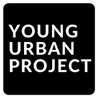Table of Contents
Introduction
If you’re serious about ranking on Google, you can’t ignore on-page SEO. It’s basically the stuff you do on your own site, tweaks, structure, content, formatting, that tells both Google and your visitors, “hey, this page is worth your time.”
Now, here’s the thing: search engines in 2025 are a lot smarter than they were a few years ago. They’re looking at intent, not just keywords. They’re judging whether your content actually helps someone or if it’s just fluff stuffed with the right words.
And let’s be real, the competition is brutal. Everyone’s pumping out content. On-page SEO is what separates pages that sit invisible on page 2 from the ones that actually get traffic. It’s not just about rankings either. A well-optimized page loads faster, feels easier to read, and keeps people around longer, which is exactly what Google wants to see.
On-Page SEO vs Off-Page SEO
People often lump all “SEO” together, but there’s a big difference between on-page and off-page.
On-page is everything inside your own site: titles, meta descriptions, headers, keyword placement, internal links, page speed, that kind of thing.
Off-page lives outside your site: backlinks, brand mentions, shares, citations. Important, yes, but not something you fully control.
That’s why we always say start with on-page. You have the keys here. You can log in today, tweak your structure, clean up your content, fix broken links, and instantly improve how search engines view your site. Off-page takes time and depends on other people. On-page? That’s all you.
Also Read: Difference Between On-Page and Off-Page SEO
Key On-Page SEO Elements
Alright, so what are the actual pieces of on-page SEO you need to care about? Let’s go through the main ones.
1. Titles and Meta Descriptions
These are the first thing people see in search results. If the title doesn’t grab attention, they won’t click. Simple as that. Use your main keyword, but don’t force it. And meta descriptions, technically they don’t directly affect rankings, but they absolutely affect whether people choose your link over the next guy’s.
2. URLs
Shorter is better. A clean URL like yourdomain.com/on-page-seo just works. Compare that to something messy like yourdomain.com/page?id=2847&ref=xyz. Which one do you think people trust more?
3. Headings (H1, H2, H3, etc.)
These give your page structure. One H1 (usually the page title), then break things down with H2s and H3s. Think of it like an outline, it helps people skim and it helps search engines understand what your page is really about.
4. Keyword Placement
Yes, keywords still matter. You want your main keyword in the title, in your H1, and somewhere in the first few sentences. Beyond that, just use it naturally. Don’t try to jam it into every other line. Google’s smart enough to pick up on related words and phrases.
5. Internal Links
This one’s underrated. If you’ve written other content that connects to the topic, link to it. Not only does it keep people on your site longer, but it also helps Google crawl your pages and see which ones are related.
6. Images
Don’t just throw in images for decoration. Add alt text that describes what’s in the image (bonus if it naturally fits a keyword). And for the love of speed, compress them. A 3MB photo will slow down your page big time.
7. Mobile & Speed
If your site takes forever to load or looks broken on a phone, you’re in trouble. Most people are browsing on mobile now, and Google knows it. Speed and mobile experience aren’t “nice-to-have”, they’re deal-breakers.
8. Readability
This one’s less technical but just as important. Break up long paragraphs. Use bullet points. Add tables if it makes info clearer. The easier it is to read, the longer people stick around, and that’s a signal search engines love.
Also read: Advantages and Disadvantages of SEO
On-Page SEO Checklist
1. Verify site indexing in Google Search Console
Before you do anything fancy, make sure Google actually knows your site exists. Open Search Console, check which pages are indexed, and see if there are errors. A lot of people skip this, but honestly, if Google can’t crawl your content, nothing else matters.
2. Add site to Bing Webmaster Tools
It’s easy to dismiss Bing, but it still brings traffic, especially in certain niches. Adding your site takes minutes. You’ll get search data, crawl info, and sometimes spot things Google doesn’t tell you. It’s free, so why leave an extra traffic source on the table?
3. Connect Google Analytics
Without Analytics, you’re blind. You won’t know what’s working or failing. GA helps you track where people come from, how long they stay, and which pages get the most attention. It’s not perfect, but it’s still the go-to tool for spotting performance issues.
4. Install an SEO plugin (Yoast, Rank Math, or All in One SEO)
If you’re on WordPress, an SEO plugin saves hours of manual setup. It handles things like meta tags, titles, XML sitemaps, and even some technical fixes. Yoast, Rank Math, All in One SEO… pick whichever you like, they all get the job done.
5. Check robots.txt and XML sitemap
This part gets overlooked a lot. Robots.txt tells search engines where not to go, while your sitemap tells them where the important stuff lives. A small mistake here, like blocking everything, can kill rankings. Double-check these files. It only takes a minute, but it’s critical.
6. Perform keyword research (primary + secondary keywords)
Guessing keywords is a waste of time. Research first. Find your main keyword, then stack supporting ones around it, secondary, long-tail, related terms. That’s how you cover the full topic and grab extra search visibility. Good research upfront saves a lot of fixing later.
7. Map keywords to titles, meta descriptions, H1, H2/H3, and content
Throwing keywords everywhere doesn’t work. You need a plan. Your main keyword belongs in the big spots, title, meta, H1. Secondary ones fit better in H2s, H3s, and naturally in the text. Mapping avoids duplication and keeps everything consistent, which search engines love.
8. Add primary keyword to page title
Your title is still one of the biggest ranking factors. If the keyword isn’t there, you’re losing ground. But don’t just stuff it in, make it clickable. Titles that only chase SEO might rank but won’t get clicks, and clicks matter too.
9. Add primary keyword to meta description
Meta descriptions don’t push rankings directly, but they absolutely affect clicks. If someone sees their search phrase bolded in your description, they’re more likely to click. Keep it short, include the keyword, and write it like a hook, not just filler text.
10. Include primary keyword in H1 heading
The H1 is basically the headline of your page. Google expects the main keyword here, and readers do too. Keep it simple, one H1 per page. Don’t get fancy with multiple H1s, clean structure helps search engines understand what’s most important.

Enroll Now: Advanced Digital Marketing Course
11. Use secondary keywords in H2/H3 and body content
Secondary keywords are the glue. They help Google see the bigger picture of your topic. Drop them into subheadings where they naturally fit. Work them into body text without forcing it. If your content genuinely covers the topic, these words show up anyway.
12. Maintain keyword density around 1–2%
There’s no magic formula, but stuffing keywords doesn’t work anymore. A safe range is about 1–2%. Just write naturally, then scan your draft. If a keyword pops up too often, swap a few with synonyms or reword sentences. It should sound human, not robotic.
13. Optimize images with descriptive alt text and compression
A lot of people upload images straight from their camera or stock sites without thinking. Big mistake. Always shrink file size before hitting upload, otherwise your pages crawl. And don’t forget alt text, it’s not just for Google, it also helps with accessibility.
14. Add internal links to relevant pages
Think of your site like a web, not a bunch of lonely pages. Linking from one page to another keeps readers moving and spreads authority around. Don’t stuff in random links, though. Just connect content that actually makes sense together, otherwise it feels forced.
15. Add external links to authoritative sources
If you’re citing stats or making a claim, point to where it came from. Google likes it, but so do readers. Sending people to junk sites is a bad look. Stick to credible sources, it builds trust instead of draining it.
16. Ensure content readability (short paragraphs, bullet points, tables)
Ever open an article that looks like a wall of text? Nobody reads that. Break things up, 2–3 line paragraphs, some bullet points, maybe a table if it helps. People skim way more than they read, so the easier it is to scan, the better.
17. Optimize page load speed (Google PageSpeed Insights or GTmetrix)
Slow sites kill patience. Most folks won’t wait more than a couple seconds before bouncing. Run your pages through PageSpeed Insights or GTmetrix. If it’s dragging, it’s usually images, bloated plugins, or weak hosting. Clean those up, and your site will feel lighter instantly.
18. Ensure mobile-friendliness and responsive design
These days, most traffic comes from phones. If your site looks broken on mobile, you’re losing visitors fast. Check how your pages look on different screens. Responsive design isn’t fancy anymore, it’s expected. Google even crawls mobile first, so treat it as the priority.
19. Add structured data/schema markup (FAQ, article, product)
Schema sounds technical, but it’s basically just code that helps search engines “read” your page better. Adding FAQ or product schema can get you those fancy rich snippets in results. It’s a bit of setup, but once done, you stand out more in search.
20. Fix broken links and 404 errors
Dead links annoy readers and waste crawl budget. Every site collects them over time. Run a quick check with a tool like Screaming Frog or Ahrefs, then fix or redirect them. It’s not glamorous work, but keeping things tidy pays off.
21. Enable HTTPS/SSL for secure browsing
This one’s simple. Sites without HTTPS show a “not secure” warning now, which scares people off. Plus, Google gives a small ranking boost for SSL. Certificates are cheap (sometimes free), and setting it up is usually one click with most hosts.
22. Track keyword rankings and monitor organic traffic
SEO isn’t fire-and-forget. You need to see what’s actually moving. Keep an eye on keyword positions and traffic trends in Search Console or a rank tracker. If a page is sliding, fix it. If something’s climbing, double down. It’s a constant cycle.
Enroll Now: AI-Powered SEO Course
Common On-Page SEO Mistakes to Avoid
1. Overstuffing keyword
This one still happens all the time. People think cramming the main keyword 20 times is going to help. It doesn’t. It just makes the page awkward to read. Google picks up on intent now, so just write naturally and sprinkle in variations.
2. Missing or duplicate meta descriptions and title tags
I’ve seen sites with ten pages all showing the same title tag. That’s wasted space. Every page should have its own title and meta, short, clear, and not copy-pasted. Doesn’t need to be perfect, just unique and aligned with what’s on the page.
3. Ignoring mobile optimization
Check your site on your phone, seriously. If you need to pinch and zoom or the buttons are too tiny, you’re losing people. Most of the traffic these days is mobile, so if the experience sucks there, the rankings won’t hold up.
4. Slow page speed
Nobody waits around anymore. If your site takes 5–6 seconds to load, people are gone. Images are usually the culprit, or bloated plugins. Clean it up. Speed fixes often give you a nice boost right away.
5. Broken internal/external links
Clicking a link and hitting a 404 feels sloppy. It’s not the end of the world, but too many of those and users (and Google) notice. Run a scan every now and then, fix or redirect. Just housekeeping, but it adds up.
Tools to Audit On-Page SEO
1. Google Search Console
Your starting point. It shows if your pages are being indexed, where clicks are coming from, and what keywords you’re actually showing up for. Free and straight from Google, so no excuse not to use it.
2. Screaming Frog SEO Spider
Looks old-school but super powerful. It crawls your site like a search engine would and spits out every issue, missing titles, redirects, duplicate content. It’s nerdy, but once you get used to it, you’ll love it.
3. Ahrefs / SEMrush
Both are pricey, but worth it if you’re serious. They let you see content gaps, keyword opportunities, and give you a good look at on-page performance. They also show what competitors are ranking for, which is always handy.
4. PageSpeed Insights
Quick, free tool to see how fast your site loads. It breaks things down into mobile and desktop. Pay attention to the “core web vitals” part, if those are in the red, fix them.
5. GTmetrix
Kind of like PageSpeed, but with more detail. It shows what exactly is slowing your site down, whether it’s images, scripts, or server response. A bit technical, but it points you in the right direction.
Also read: How to do an SEO Audit
Conclusion
On-page SEO isn’t a one-time project. It’s more like housework. You tidy things up, then a few weeks later there’s dust again. Same with broken links, slow pages, or outdated content, they creep back in if you’re not checking.
If you’re just starting out, don’t chase perfection. Fix your titles, get your pages loading faster, and make sure it looks good on a phone. That alone can put you ahead of plenty of sites still running like it’s 2012.
After that, chip away at the extras, schema, deeper keyword mapping, content refreshes. The important thing is to keep moving. SEO rewards consistency way more than random bursts of effort.
FAQs: On-Page SEO Checklist
What’s the difference between on-page and off-page SEO?
On-page is what you can control on your site, your content, titles, links, images. Off-page is what happens outside, backlinks, mentions, social buzz. If you’re new, focus on on-page first. It’s the part that doesn’t depend on anyone else.
How often should I update on-page SEO?
No hard rule. I’d say check key pages every couple of months. Sometimes even small edits, a fresher meta description, a new section of text, can push a page back up in rankings.
Can a page rank without backlinks?
Yeah, but usually only for less competitive keywords. If you’re trying to rank for something broad, like “best running shoes,” good luck without backlinks. But a niche term with solid on-page work can still rank fine.
How do you optimize images for SEO?
Rename the files so they make sense, add alt text that actually describes what’s in the picture, and compress them so they don’t slow the page down. Nothing fancy, just keep them light and relevant.
What’s the easiest way to track improvements?
Start with Google Search Console. It shows clicks, impressions, and your average position. That’s really all you need to see if changes are working. Pair it with Analytics if you want to dig deeper into traffic and behavior.