Artificial intelligence image generation has moved from being an experimental playground for tech enthusiasts to becoming one of the most powerful creative tools available to anyone with an internet connection. What once required expensive design software, years of training, or a professional art team can now be achieved by typing the right words into a prompt box.
The exciting part is that the AI will create what you ask for. The challenging part is that it will also create exactly what you ask for, and nothing more. If your instruction is vague, you will get a vague result. If your prompt is specific, vivid, and well-structured, you will get something close to what you imagine. This is why prompt writing is an art form in itself.
Whether you are using Midjourney, DALL·E, Stable Diffusion, Leonardo AI, or another generator, the principle is the same: the better you communicate with the AI, the better your image will be. In this guide, we will move from the basics to advanced techniques, with practical examples at every step so you can start creating exactly what you see in your mind.
Table of Contents
What Exactly is an AI Image Prompt
An AI image prompt is simply a set of written instructions given to an AI model that tells it what to generate. The words you use, the order you place them in, and the detail you provide will influence every aspect of the final output.
If you type “a cat” into a generator, you might get a random digital drawing of a cat. If you type “a fluffy white Persian cat with emerald green eyes, curled up on a velvet armchair, lit by warm afternoon sunlight streaming through a lace curtain” you have given the AI enough information to produce a specific, vivid image.
Prompt writing is like speaking to a very literal artist who has perfect technical skill but no imagination of their own. They will never add extra elements unless you ask for them, and they will never guess your preferred style unless you make it clear.
Also Read: Prompt Engineering and Popular Prompting Techniques
How Long Should an AI Image Prompt Be
The length of your prompt depends on how much control you want over the outcome.
- For a simple concept or a playful experiment, ten to fifteen words can work.
- For detailed commercial projects or complex scenes, thirty to sixty words will give the AI more to work with.
- There is no hard word limit on most tools, so you can go longer as long as your instructions remain clear and logically ordered.
A short prompt might give the AI more freedom to improvise, which can sometimes produce happy surprises. A longer prompt is like giving a precise blueprint. Both have their place depending on your goal.
What Style of Language Works Best for AI Image Prompts
Always use natural, descriptive language rather than a jumble of keywords. Imagine you are explaining the scene to a professional photographer or painter. Write in complete phrases. Avoid mixing unrelated ideas in a single sentence unless you want a surreal combination.
Instead of writing “dog park sunny photo realistic high quality” you will get better results with “a photorealistic image of a Labrador playing fetch in a sunny park, captured on a DSLR camera, with vivid colors and sharp detail.”
The Core Structure of a Strong Prompt
A reliable way to create better prompts is to follow a basic structure. You can then add or remove elements depending on how much detail you want.
1. Subject or Scene: Who and What
Identify the main focus of your image first. This could be a person, animal, object, or an entire environment.
Example progression:
- “A lighthouse”
- “A tall lighthouse on a rocky cliff”
- “A tall red-and-white striped lighthouse standing on a rugged cliff overlooking the ocean”
2. Description: What They Are Doing, Where, and How
Add context by describing the action or setting.
Example:
“A tall red-and-white striped lighthouse standing on a rugged cliff, waves crashing against the rocks, gulls flying overhead.”
3. Aesthetic and Style: How It Looks
Choose the style or medium. This could be a painting, digital art, a photograph, or something experimental.
Examples:
- “In the style of Vincent van Gogh”
- “Hyper-realistic digital painting”
- “Minimalist vector art”
4. Precise Details
Layer in the small details that bring the scene to life.
Example:
“A tall red-and-white striped lighthouse standing on a rugged cliff, waves crashing against the rocks, gulls flying overhead, painted in rich oil textures with visible brushstrokes.”
5. Mood or Emotion
Specify the atmosphere you want to convey.
Examples:
- Peaceful and serene
- Dark and foreboding
- Joyful and vibrant
6. Composition
Tell the AI how the shot should be framed or from what perspective it should be viewed.
Examples:
- Close-up portrait
- Wide panoramic view
- Bird’s-eye perspective
7. Color Palette
Define the dominant colors if it matters to you.
Examples:
- Muted pastels
- Bold primary colors
- Warm golden tones
How to Keep Your Prompts Natural and Descriptive
Think about the five senses when writing your prompt. What does the scene look like, but also what might it feel like? Is there a sense of motion? Is there light filtering in from a specific direction? These descriptive touches help the AI model understand the mood as well as the subject.
Instead of “vintage car street photo” try “a shiny red vintage convertible parked on a cobblestone street in Paris, with sunlight reflecting off its chrome details and soft shadows cast by nearby trees.”
Also Read: Marketing project topics + ChatGPT prompts
Experimenting with Prompt Length and Structure
Different AI tools interpret the prompt order differently. In many cases, the first part of the prompt carries slightly more weight, so it is wise to put the most important details first. You can also experiment with breaking the description into short, clear phrases separated by commas for better parsing.
Example:
“Victorian tea party in a rose garden, pastel colors, soft afternoon light, painted in delicate watercolor style.”
Then try reversing elements to see how the AI changes emphasis:
“Delicate watercolor painting of a rose garden, pastel colors, soft afternoon light, Victorian tea party scene.”
Also Read: What is Agentic AI? A Comprehensive Guide
Advanced AI Image Prompt Engineering Elements
Once you are confident with the basics, you can start adding techniques that give you more control.
Using Token Weighting
Some AI models let you assign weight to certain parts of a prompt so they are prioritized. In Midjourney, for example, you can write:A red apple::2 on a wooden table::1
The apple is given more importance than the table.
Focusing on What You Want
Avoid negative phrasing unless the AI supports explicit negative prompts. Instead of “not blurry” write “sharp focus with high clarity.”
Adding Reference Images and Style Modifiers
You can upload an image and ask the AI to replicate its style or use it as part of the composition. Style modifiers include photography terms like:
- 85mm lens
- Shallow depth of field
- Long exposure
And art references like:
- Art Nouveau
- Cubism
- Ukiyo-e Japanese woodblock print
Setting Image Quality and Aspect Ratios
Most tools let you request higher resolution or specify dimensions.
Examples:
- “8K resolution ultra-detailed”
- “Aspect ratio 16:9” for cinematic landscapes
- “Aspect ratio 1:1” for social media squares
Using Negative Prompts
If the platform allows it, you can explicitly exclude elements.
Example: “Portrait of a young woman, soft lighting, high detail, no text, no watermark, no extra limbs.”
![How to Write Better AI Image Prompts 2025 - From Basic to Advanced [With Examples] 2 AI Marketing Course](https://www.youngurbanproject.com/wp-content/uploads/2025/05/AI-Markting-Course.png)
Enroll Now: Ai Marketing Course
Additional Creative Elements to Consider
Once you have the structure, you can refine the image further by thinking like a photographer or a film director.
- Framing: extreme close-up, wide establishing shot, over-the-shoulder view
- Lighting: golden hour sunlight, candlelight glow, dramatic side lighting
- Color scheme: monochrome, duotone, pastel blend, bold neon
- Level of realism: cartoon style, semi-realistic, photorealistic
Also Read: What is Multi-Agent AI?
Real World Prompt Examples
For Marketing Materials
“A clean, minimalist flat lay of eco-friendly skincare products in amber glass bottles with white labels, placed on a marble counter with fresh eucalyptus leaves, lit by soft natural daylight, photorealistic, 8K resolution.”
![How to Write Better AI Image Prompts 2025 - From Basic to Advanced [With Examples] 3 How to Write Better AI Image Prompts 2025 - From Basic to Advanced [With Examples] 1](https://www.youngurbanproject.com/wp-content/uploads/2025/08/skincare-products.jpg)
For Photography
“A black and white photograph of a weathered fisherman mending nets on a wooden dock, captured in high contrast lighting with a shallow depth of field, taken on a Leica M6.”
![How to Write Better AI Image Prompts 2025 - From Basic to Advanced [With Examples] 4 weathered fisherman Photography](https://www.youngurbanproject.com/wp-content/uploads/2025/08/weathered-fisherman-Photography.jpg)
For Art
“A dreamlike oil painting of a staircase spiraling into the clouds, with golden birds in flight and soft pastel skies, inspired by the surrealist style of René Magritte.”
![How to Write Better AI Image Prompts 2025 - From Basic to Advanced [With Examples] 5 How to Write Better AI Image Prompts 2025 - From Basic to Advanced [With Examples] 2](https://www.youngurbanproject.com/wp-content/uploads/2025/08/oil-painting-of-a-staircase.jpg)
For Cartoons and Caricatures
“A cheerful cartoon fox wearing a green bow tie, serving coffee at an outdoor Paris café, with bright colorful buildings in the background.”
![How to Write Better AI Image Prompts 2025 - From Basic to Advanced [With Examples] 6 How to Write Better AI Image Prompts 2025 - From Basic to Advanced [With Examples] 3](https://www.youngurbanproject.com/wp-content/uploads/2025/08/cartoon-fox-wearing-a-green-bow-tie.jpg)
For Video Game Concept Art
“A futuristic cyberpunk marketplace at night, glowing neon signs in Japanese and English, rain-soaked streets reflecting light, viewed from street level, ultra-detailed digital concept art.”
![How to Write Better AI Image Prompts 2025 - From Basic to Advanced [With Examples] 7 How to Write Better AI Image Prompts 2025 - From Basic to Advanced [With Examples] 4](https://www.youngurbanproject.com/wp-content/uploads/2025/08/futuristic-cyberpunk-marketplace.jpg)
Tips and Tricks for Better Results
- Iterate often: Adjust your wording, swap adjectives, and test different styles.
- Combine themes: Merge concepts like “steampunk” and “ancient Rome” to create unique ideas.
- Reference real artists: Mentioning a known art style can instantly define the mood.
- Keep a prompt journal: Save your best prompts for future projects.
Popular AI Image Generator Tools
- Midjourney: Great for detailed artistic images
- DALL·E: Strong with realism and editing existing images
- Bing Image Creator: Free with good general output
- Leonardo AI: Versatile for both realistic and stylized work
- PicLumen: Easy to use on mobile for casual creation
Can you use AI-generated images for commercial purposes legally?
As laws adapt to an AI-first world, there are still grey areas around AI generated images. Always check the licensing terms of your AI tool before using images commercially. Avoid prompts that reproduce copyrighted characters or exact styles of living artists (actors or actresses specifically) without permission. It can also help to be transparent when using AI-generated visuals in professional contexts (Platforms like LinkedIn and Instagram can automatically detect and tag synthetic content).
Frequently Asked Questions (FAQs)
What is the difference between a basic prompt and an advanced prompt?
A basic prompt is a short instruction that tells the AI what to create without much detail, for example “a mountain landscape.” An advanced prompt is a structured, descriptive instruction that includes subject, style, composition, lighting, mood, and other specifics, for example “a sweeping panoramic view of snow-capped mountains at sunrise, golden light streaming through the peaks, painted in the style of Albert Bierstadt.”
How does prompt order affect the image?
Many AI generators place more emphasis on the words that appear earlier in your prompt. Placing the most important elements first can help ensure they are prioritized in the final output.
Do different AI image generators understand prompts differently?
Yes. Image generators like Midjourney, DALL·E, Stable Diffusion, and Leonardo AI each have their own ways of interpreting language and their own parameters. The same prompt can produce very different results on different platforms. At Young Urban Project, we use multiple AI image generators to create variations.
Can I combine multiple styles in one prompt?
Yes, you can merge styles to create hybrid results. For example, “a city skyline at night in a blend of Art Deco and cyberpunk styles” will mix elements from both aesthetics.
What is a seed in AI image generation?
A seed is a number that determines the starting point of the AI’s randomization. Using the same seed with the same prompt will produce the same image, which is useful for consistency in a series of images.
How do I make AI images look more realistic?
Use photorealistic modifiers like “high resolution,” “sharp focus,” “realistic textures,” and photography-related terms such as lens types, aperture settings, and lighting descriptions.
What is a negative prompt and when should I use it?
A negative prompt tells the AI what to exclude. Use it when the AI keeps adding unwanted elements, for example “a portrait of a woman, soft lighting, high detail, no glasses, no text, no watermark.”
Can AI image prompts create images with text in them?
Some AI models like Dall-E, Midjourney, and Sora can generate text, but accuracy can be inconsistent. If you need precise text in your image, you may need to add it later using design software like Canva. However, text generation on images has got much better and it’s only a matter of time before it gets fully usable.
What are prompt weights and why are they important?
Prompt weights allow you to tell the AI how important each part of your prompt is. For example, “a dragon::2 in a forest::1” will give more focus to the dragon than the forest.
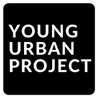
![How to Write Better AI Image Prompts 2025 - From Basic to Advanced [With Examples] 1 AI Image Prompts](https://www.rzp.youngurbanproject.com/wp-content/uploads/2025/08/AI-Image-Prompts.jpg)